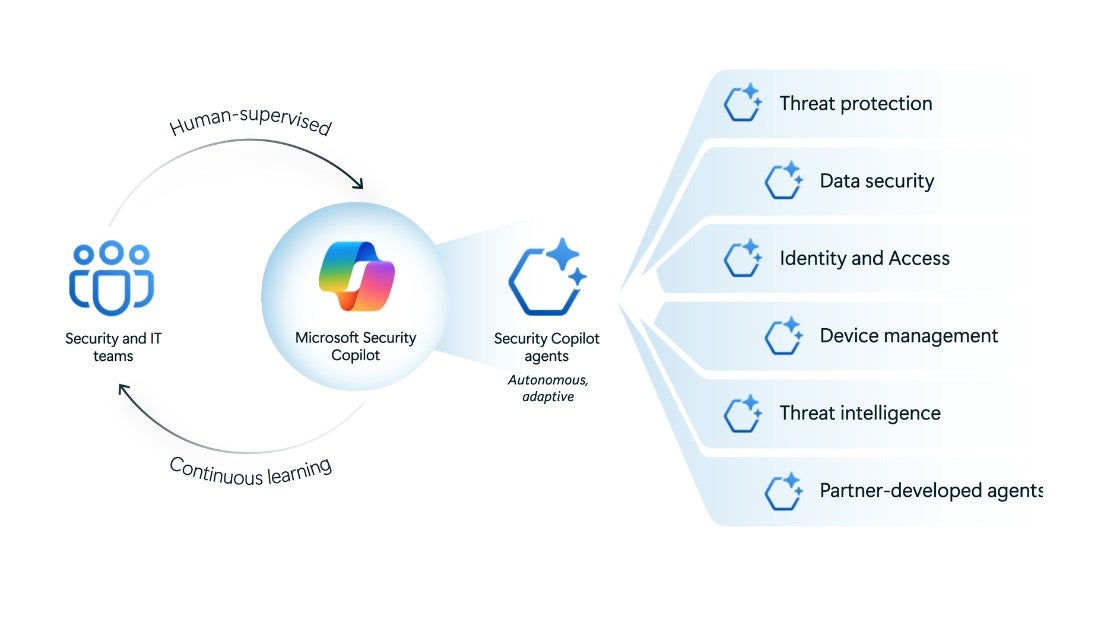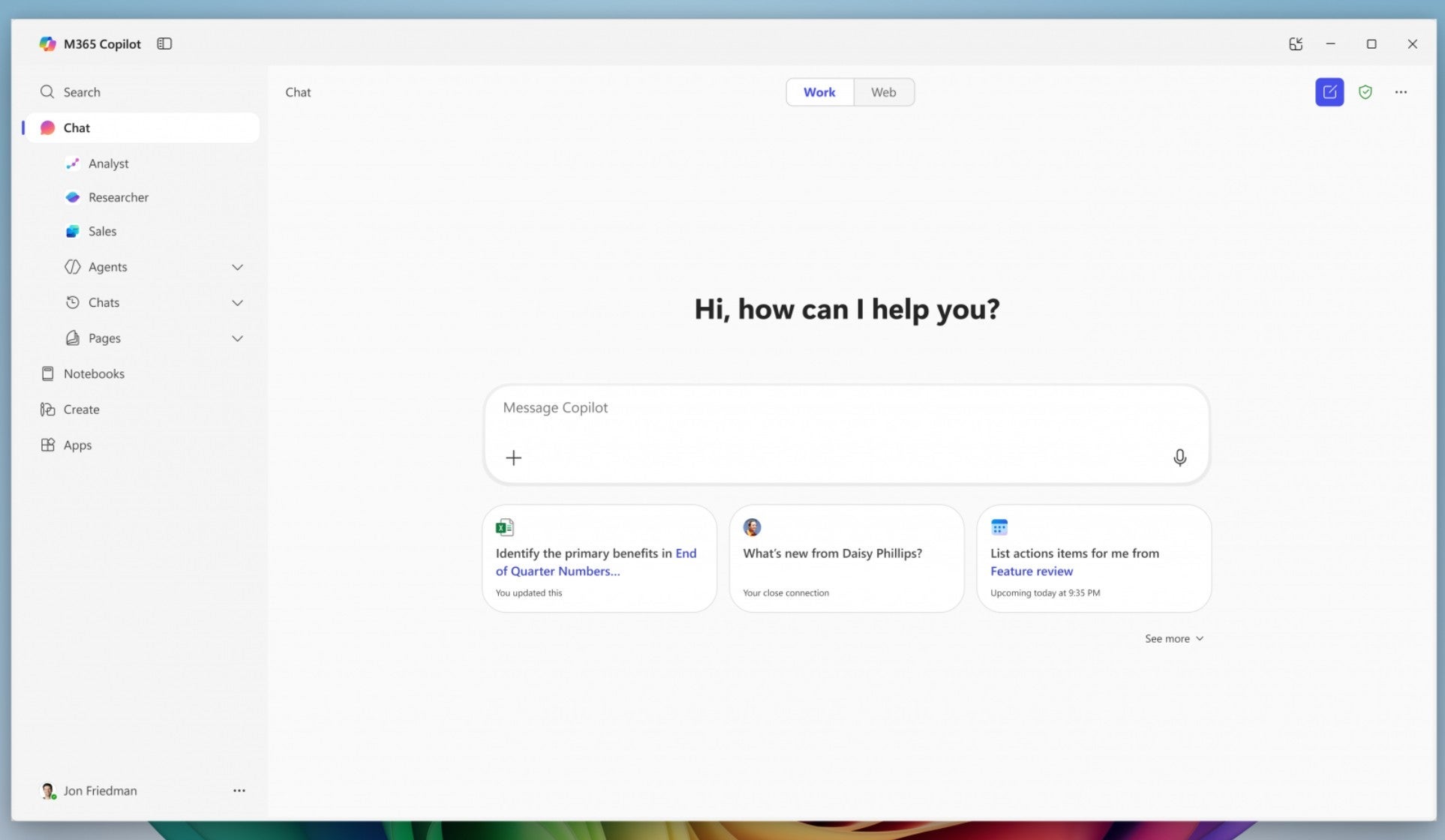Microsoft 365 and Office 365 (Suites and Associated Services)
The biggest component of your Microsoft spend is also the most challenging to license intelligently.
The Microsoft 365 Ecosystem
Suite Components
Microsoft 365 – and Office 365–related purchases typically comprise the largest part of an organization’s Microsoft licensing costs. These suites consist of components that almost everyone in the organization uses daily—such as e-mail, document sharing, and online meetings—along with the requisite IT infrastructure. For most customers, Microsoft 365 quickly grows into a “circulatory system” of sorts: essential for a myriad of functions across almost every part of the organization and IT infrastructure, and thus almost impossible to replace.
M365 Add-ons
In addition to the base Microsoft 365 and Office 365 suites, there are dozens of associated add-on licenses for additional features like telephony services and geographical controls to meet data-sovereignty and country-specific regulations. The ecosystem also contains development and database tools for power users and IT personnel to write custom applications (mostly labeled Power Apps and Power Automate), often triggering the need for additional add-on licenses.
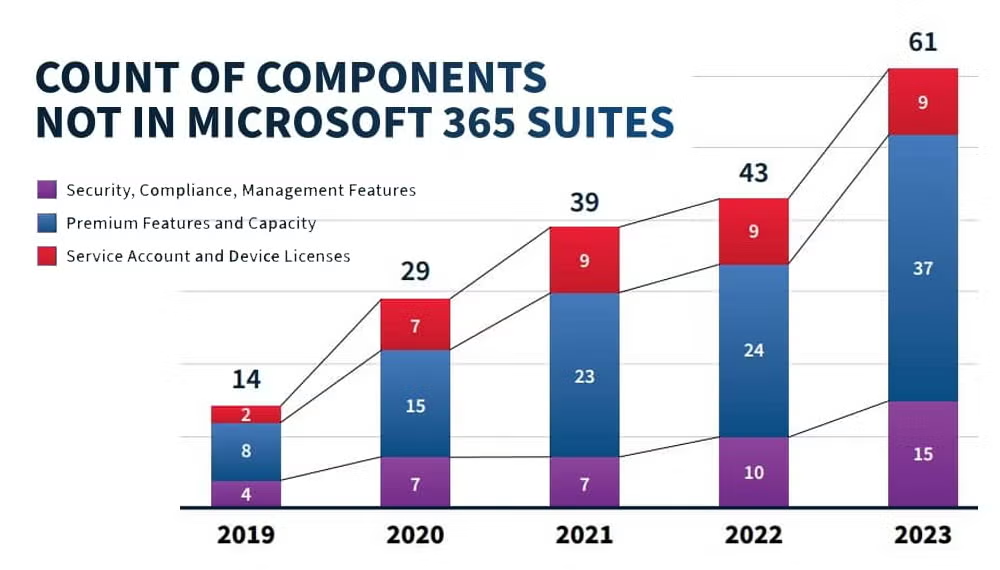
Featured Blog Post
Paid add-ons to Microsoft 365 are multiplying rapidly. What’s a customer to do?
Microsoft 365 and Office 365 Licensing and Purchasing Basics
Microsoft 365/Office 365 suites are bundles of many discrete components that can, for the most part, be purchased stand-alone, even though it rarely makes financial sense to do so. The components include the following:
- Windows Enterprise (adds technical capabilities and use rights beyond what are shipped with PCs)
- Office applications (Word, Excel, Outlook, PowerPoint, etc.)
- Cloud-only end-user applications such as Teams and SharePoint Online
- Essential back-end security, and legal and regulatory/compliance capabilities.
2 Categories of M365 Suites
Suites, licensed Per-User, come in two categories to accommodate knowledge workers and frontline workers.
Knowledge workers
Knowledge workers are traditional office staff who spend most of their time on computers. They are licensed via E suites (enterprise) and G suites (for U.S. government), which include desktop applications and advanced security and regulatory/compliance features.
Frontline workers
Frontline workers are people who have more modest IT requirements, such as warehouse employees. They are licensed via F suites limited to browser-based user applications.
In addition to purchasing suites, customers often augment their Microsoft 365 and Office 365 deployments with add-ons (Per-User, Per-Device, and capacity-based subscriptions) for several reasons, including the following:
- To create custom applications and processes (using Power Apps and Power Automate) that are more complex than what are licensed in the base Microsoft 365 suites.
- To add other premium capabilities not in any suite, such as longer audit log retention, auto-generated meeting summaries, and Copilot AI assistance
- To incorporate devices and non-human autonomous processes into the organization, such as meeting room phones, kiosks, and chatbots
- To add specific higher-level features to lower-level suites in an attempt to save costs.
Challenges Specific to Microsoft 365/Office 365
Mixing suite levels creates licensing hazards.
Purchasing the lowest-level suite that seemingly meets a user’s needs is a reasonable strategy. However, mixing suite levels is not as cost-effective as commonly believed.
Microsoft does not include functionality that checks whether a user’s current suite includes rights to use particular features, especially higher-end features related to security and regulatory compliance. Furthermore, Microsoft typically does not provide a practical means for organizations to restrict access on their own, further compounding the licensing hazard.
In general, after a new security or regulatory compliance feature is turned on, it is available to everyone in an organization. To head off this license-compliance dilemma, some buyers end up purchasing expensive add-ons for lower-level suites, which negates a large portion of the cost savings they expected to get from mixing suite levels.
Cost escalation is inevitable.
Customers should expect their Microsoft 365 costs to increase over time, even during the course of their current licensing contract, for the following reasons:
- Newly introduced features are often offered as add-ons rather than being incorporated into existing suites
- In a few areas, such as Power Apps and Power Automate, there is a kind of “network effect,” with increasing use begetting even more use
- Microsoft will exert continued pressure to move customers to higher-level (more expensive) suites across the board, especially if the customer adds a single new suite at the E5 or G5 level
- Negotiation leverage will deteriorate as customer lock-in (the difficulty switching away from Microsoft 365 services) becomes less possible to avoid.

Upcoming Microsoft Licensing & EA Negotiation Boot Camp Sessions
This intensive, 18+ hour course provides the most complete, up-to-date Microsoft licensing training available. Get the knowledge and understanding you need to optimize your Microsoft agreements.