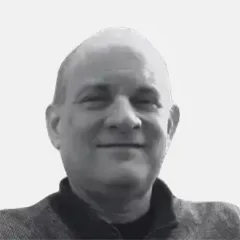Updated: July 15, 2020 (June 13, 2016)
Analyst ReportVisual Studio Code Brings Light, Cross-Platform, Free Editor
Visual Studio (VS) Code, now generally available, is a free, open source, lightweight code editor and debugger supported on Linux, OS X, and Windows. Extensions enable VS Code to support numerous programming languages, runtimes, debuggers, frameworks, and services, including the C# language and ASP.NET. The offering could help teams use non-Windows workstations to develop applications for Microsoft platforms, but it does not include advanced IDE features such as code architecture and analysis tools.
Stand-alone Code Editors Proliferating
VS Code is a stand-alone code editor and debugger based on different technologies than the VS integrated development environment (IDE).
IDEs such as VS and Eclipse aim to offer a full set of tools for software development, including code editors, debuggers, project systems with built-in logic to work with platforms and runtimes, visual designers, and integration with source control, build, and team collaboration tools. VS Code, in contrast, provides code editing and debugging support with some of the same features as the VS IDE, such as IntelliSense, which helps developers discover code methods, parameters, and syntax while autocompleting code as it is typed. Stand-alone code editors like VS Code have proliferated among developers who spend the majority of their time writing, modifying, and debugging code within an editor. For these developers, the heft of a full IDE (for example, the memory and storage footprint) can be disadvantageous.
Atlas Members have full access
Get access to this and thousands of other unbiased analyses, roadmaps, decision kits, infographics, reference guides, and more, all included with membership. Comprehensive access to the most in-depth and unbiased expertise for Microsoft enterprise decision-making is waiting.
Membership OptionsAlready have an account? Login Now