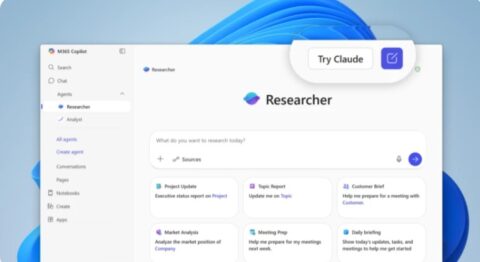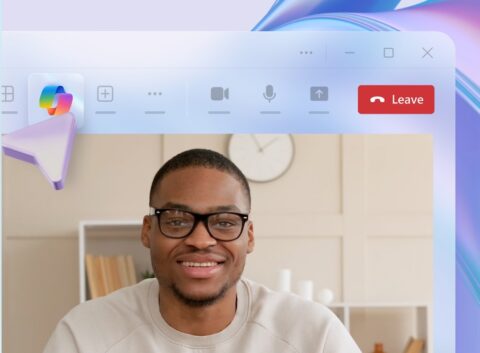Updated: December 9, 2024 (November 19, 2024)
BlogMicrosoft Ignite 2024: What You Need to Know
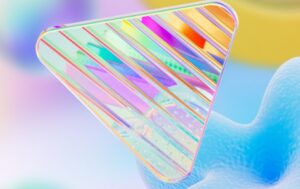
Microsoft’s biggest conference of the year, Ignite, traditionally includes announcements for IT professionals and enterprise developers. This year, the show, happening the week of November 18 in Chicago, also is serving as Microsoft’s partner conference. (Microsoft already dropped a few partner-related bombshells ahead of the show around Enterprise Agreement licensing changes and coming price hikes.)
Unsurprisingly, Microsoft is touting AI, Copilots, and agents as the biggest news at Ignite. But there are a number of other Ignite announcements which could figure in enterprise customers’ and partners’ plans for 2025.
Copilots, Agents, and Actions
At Ignite, Microsoft isn’t expected to talk up its OpenAI partnership as much as it has in recent events. Instead, the emphasis will be on what Microsoft is doing for developers and customers in the AI realm.
Microsoft is making more incremental additions to the existing Microsoft Copilot 365 assistants —in Teams, Excel, PowerPoint, OneNote, and Outlook. Officials also seem to be trying to bring some clarity to Microsoft’s various AI- assistant categories which include Copilots, agents, autonomous agents, and Copilot Actions.
Microsoft announced the concept of autonomous agents in October 2024. Autonomous agents can do things like detect an email arriving, respond and then use AI to trigger a set of associated business processes like looking up the sender’s details, see priori communications, check inventory, etc.
Now, Microsoft is starting to roll out agents in Microsoft 365, which will complement the autonomous agents already announced for sales, service and supply chain. At Ignite, it is highlighting some of the Microsoft-built agents, such as SharePoint agents (already available); Interpreter in Teams for real-time speech-to-speech translation (public preview coming in early 2025); and employee self-service, starting with HR and IT (in private preview). Customers can build agents inside Copilot Studio (the product formerly known as Power Virtual Agents).
Not to be confused with agents, Copilot Actions in Microsoft 365 Copilot, currently in private preview, are meant to automate everyday tasks with simple, fill-in-the-blank prompts. They can do things like automatically generate a summary of action items at the end of a day; set a reminder to ask team members for input; or summarize the last few interactions you’ve had with someone before you meet with them.
As it seems to be doing constantly, Microsoft also is doing more AI rebranding. The Azure AI Studio platform is now part of a more comprehensive platform known as Azure AI Foundry. AI Foundry includes the existing Azure AI Studio portal, a software development kit (now in preview) and an AI Agent Service (due to hit preview in December). Microsoft is positioning AI Foundry as being a central place for building, deploying and managing AI apps and agents. At the same time, Microsoft is more tightly integrating Copilot Studio and AI Foundry to enable “more complex, custom scenarios” in Copilot Studio.
Directions‘ Top Picks
In no particular order, here are Directions on Microsoft’s additional top picks for what’s important for enterprises at Ignite this year:
Power Platform gets more pro-dev power. Microsoft is taking steps to make its low-code Power Platform tools more appealing to pro developers (as opposed to citizen devs/”makers”) by building more complicated tasks and apps. (Maybe as a way to answer the question “Why do I need a no-code/low-code platform when I now have GitHub Copilot and other AI assistants?”) At Ignite, Microsoft is talking up how to build complex solutions by using the Copilot feature in Power Apps. It also is emphasizing new AI and governance features in Power Automate Copilot.
Purview becomes even more of a must-have. Microsoft increasingly is touting its Purview governance/compliance family as being irreplaceable when it comes to securing data and preventing data oversharing with Copilot for Microsoft 365, as well as other products like Fabric, Power Automate and Security Copilot. Purview is going to get built-in integration with Copilot Studio (a capability now in preview) to provide data security and compliance features to low-code developers building custom AI apps — a move which fits in with Microsoft’s evolving positioning of Power Platform as more than just a way to build simple apps.
Data Loss Prevention (DLP) for Microsoft 365 Copilot, which is in preview, is meant to help ensure that the content within sensitive documents is not summarized by Microsoft 365 Copilot or processed by Microsoft 365 Copilot for grounding data.
More Windows Security, Safeguards
Coming new Windows security features. In response to the CrowdStrike meltdown this year, which resulted in many Windows PCs being unusable due to a faulty update from security vendor CrowdStrike, Microsoft is planning to add new features to Windows in 2025. “New Windows capabilities” are coming in private preview for its security partners in July 2025 which will allow them to build their products outside of kernel mode and run in user mode like apps do, the company says, without providing specifics.
A new feature called administrator protection, currently in preview, will give users standard user permissions by default but still allow for system changes, like app installation, on their PCs when needed. The feature will allow Windows to create a temporary isolated admin token which will be destroyed immediately once a task is complete. Another coming Windows feature, known as Quick Machine Recovery, will be available to Windows Insider testers in early 2025. This feature will enable IT Administrators to execute targeted fixes from Windows Update on PCs, even when machines are unable to boot, without needing physical access to the PC.
Hotpatching for Windows client. Hotpatch in Windows, currently in preview, will be added to Windows 11 Enterprise 24H2 and Windows 365. Similar to Hotpatching for Windows Server, this feature will reduce the number of reboots users have to do each year from 12 to 4 when applying patches.
Unstacking Azure Stack
Azure Local replaces Azure Stack. Azure Local is the new brand name for everything formerly known as Azure Stack (software and appliances for edge, datacenter and more under the Azure Stack Edge, Hub, and HCI monikers.) Microsoft calls Local a “hybrid infrastructure platform enabled by Azure Arc.” Microsoft plans to continue making components of the Local platform available through select partners like Dell, HP and Lenovo across industrial PCs and servers.
The Azure Stack HCI (Hyperconverged Infrastructure) offering is being folded into Local. Microsoft says: “At launch, existing Azure Stack HCI customers will automatically upgrade to Azure Local, which offers much broader capabilities than what they currently use today. Key features include customizable cloud-based operations and security, supporting both cloud-native and traditional apps with Azure Virtual Desktop integration.” Microsoft has been noticeably mum about the next version of Azure Stack HCI; this Local news is evidently why.
The next version of SQL Server. SQL Server 2025, now in private preview, is an enterprise-ready vector database, Microsoft says, and will support AI apps from on-premises to cloud. It will allow customers to run generative AI models using their own data and provide model management via Azure Arc.
Fabric Databases. Microsoft is adding a new workload to its Fabric analytics platform. Fabric Databases, now in preview, brings transactional databases natively to Fabric for app developers. SQL database, the first available in Fabric, is built on the SQL Server engine. Also on the roadmap: Azure Cosmos DB and Azure Database for PostgreSQL.
Windows 365 Thin Client: Coming in April
Link thin-client device for Windows 365. Microsoft is previewing a new thin client called Windows 365 Link, which is designed to connect securely to Windows 365 in seconds. The Link device, which will be available for purchase in select markets starting in April 2025 for $349, is aimed at frontline workers and bring-your-own-device employees. There’s no information so far on which OEM(s) is/are building Link or whether it will be branded as Surface when it goes on sale. (Fun fact: Microsoft has been working on some kind of Windows 365 device-based solution since at least 2022.)
Related Resources
Microsoft to Add New Monthly Billing Option, But at a 5% Premium
Microsoft’s Copilot Wave 2: Your Cheat Sheet (October 2024)
Four Lessons Microsoft Customers Can Learn From the CrowdStrike Meltdown
From 2022: New Subscription-Powered Windows 365 Devices in the Works