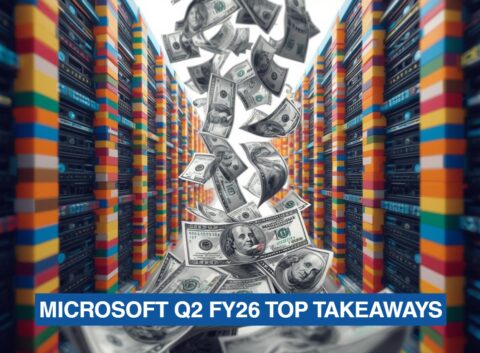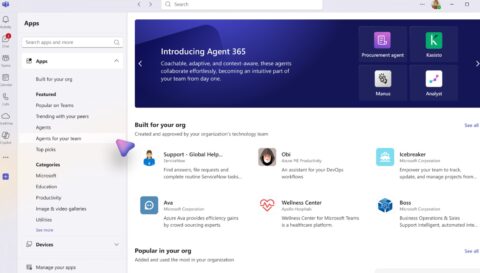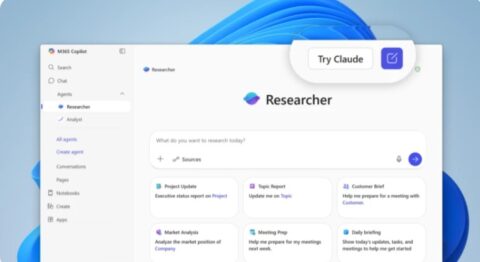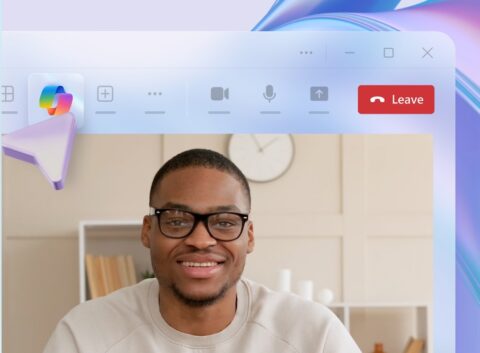Updated: April 8, 2024 (September 8, 2023)
BlogReady or not, Microsoft's new Outlook for Windows forges ahead

Microsoft has been working on consolidating its Outlook mail and calendar client apps for Windows since at least 2021. The planned replacement, which was formerly codenamed “Project Monarch,” looks a lot like the current Outlook web client for Windows. Despite years of development, the new unified Outlook is still missing some key features, including offline support, PST support and a way of handling legacy COM add-ins.
Despite this, Microsoft is forging ahead. In September, Microsoft will begin auto-migrating those using the Mail & Calendar app that is built into Windows to the new Outlook — with an option to go back if they choose. Given the incomplete/still-in-development state of the new Outlook, admins may understandably be leery. But Microsoft officials this week published a new YouTube video that outlines the long and detailed rollout process planned for the new Outlook, possibly as a way to try to appease organizations’ fears.
Microsoft officials said that while there is no exact cutover date for dropping the current Win32/classic Outlook client, the likely date is roughly two years out and will be determined by readiness of the product, as assessed by customers and Microsoft.
Microsoft officials publicly have committed to replacing the built-in Mail & Calendar app in Windows with the new Outlook by late 2024. But that isn’t the date when the standalone Win32/classic Outlook will be phased out, Microsoft execs said in the September 5 YouTube video.
Currently, the new Outlook preview is at the “production opt-in” stage. Sometime relatively soon, Microsoft will provide customers with a formal “notification of disruptive change” via the Microsoft 365 Message Center, tenant admin dashboards and other channels. After that, Microsoft will launch an “opt-out” beta, then an opt-out preview. One or more years after the opt-out preview, Microsoft will drop the classic Win32 version of Outlook for Windows.
COM add-ins support: A no go
Despite the existence of such a detailed and lengthy rollout plan, enterprise customers still could be queasy and with good reason, says Directions on Microsoft analyst Rob Helm
“Missing features and lack of backward compatibility (especially lack of COM object model APIs) is going to break tools and processes for handling e-mail on the user’s desktop,” Helm said. “To minimize enraged support calls, you have to predict which desktops will get the New Outlook, when. That means figuring out what update channel is being used by every Outlook client device in the firm, and then work out when the New Outlook arrives in that channel for you and your users.”
In terms of COM add-in support, Microsoft has drawn a line in the sand and decided they will not be supported by the new Outlook. Officials said these add-ins are often unstable and don’t work cross-platform. To try to appease customers who are dependent on tools and line-of-business apps that require legacy COM add-ins, Microsoft officials said they are “actively expanding” the capabilities of the web add-ins platform. They also said they will work directly with customers to figure out which add-ins are not supported. Microsoft officials maintain that most of the really great add-ins are not just COM-based and exist in other formats.
Microsoft officials said they are continuing to work through customers’ top priorities for features that are still missing from the new Outlook. Third-party account support (beyond Gmail, Outlook.com); offline access; PST/OFT/MSG/ICS file support; and the ability to search folders are all “in progress,” Microsoft execs said. And the ability to open files in native apps; custom folder ordering; profiles; sharing with native apps and custom formatting are all on the “planned” list.
Related Resources
Microsoft 365 YouTube channel video on the state of the new Outlook