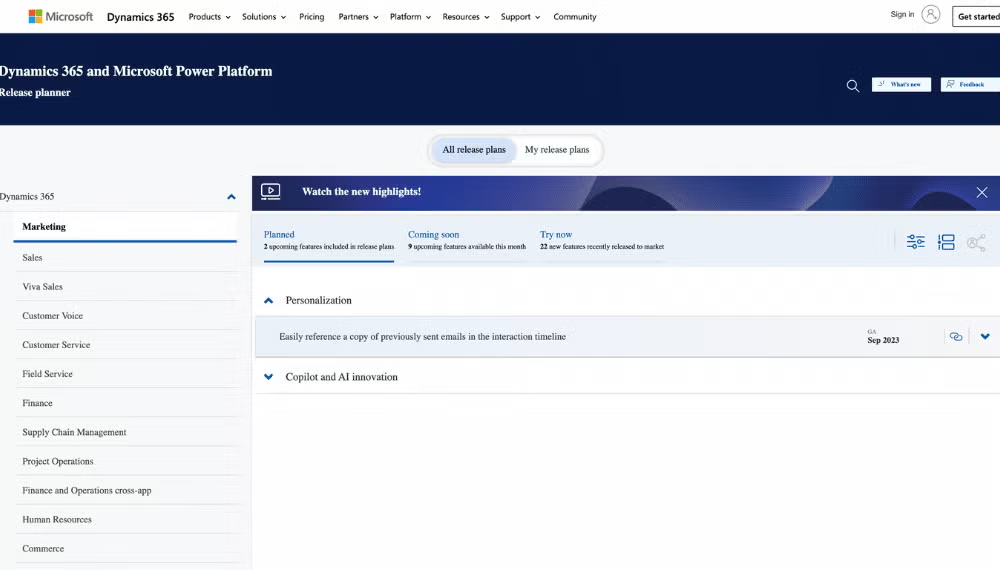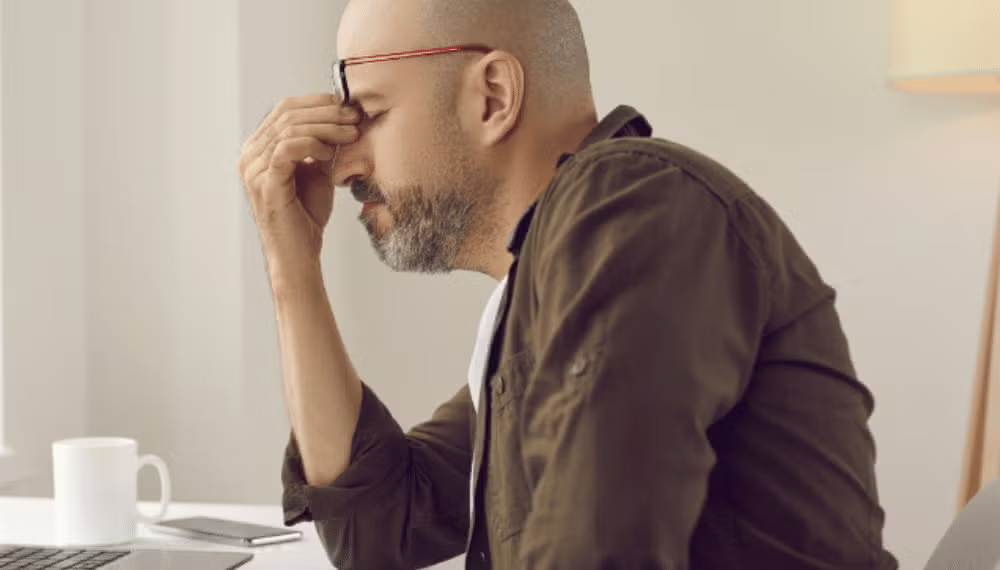Deep Dive: Microsoft EA Negotiation
The Basics of a Microsoft EA
Enterprise Agreements (EAs) are the most common way for large companies to license the full spectrum of Microsoft’s software and services.
EAs typically provide customers with discounts on their Microsoft software and services, more predictable long-term pricing, lower compliance and purchasing overhead, and the possibility for customized terms and conditions. There are many pitfalls and risks that can lead to unanticipated expenses later down the road. But the rewards of a good EA negotiation invariably come to those who are well-prepared.
What Are the Particulars of an EA?
Target Companies: While Microsoft EAs have served a wide range of companies all the way down to as few as 500 users, Microsoft is changing its EA focus. It is going to concentrate on the largest of Fortune 1000 firms, even cutting out resellers to go “EA-direct,” which leaves affected customers on an island with less guidance and support than ever before.
EA Deals: Minimum required deal size is not the only EA construct which is in flux. Many midsize customers used to count on EAs providing them with predictable blanket discounts on their Microsoft software and services purchases. But those days are gone. Guaranteed programmatic discounts are over for smaller EA customers. Furthermore, many EAs do not ensure a stable fixed price for products such as Microsoft 365 suites, because EAs are often structured to provide the highest subscription license discount in the first year of the contract, with percentage discount
decreasing (effectively graduated price increases) at each contract anniversary, conditioning you for a new (higher) price set point at the next EA renewal.
True Value of an EA: The more important value of an EA is that it provides predictable pricing for the length of the contract, whether that means a fixed price for the entire duration, or some annual price schedule. EAs generally allow customers to settle the tab” with Microsoft once a year at anniversary (called a True Up) and not have to pay out of pocket each time they need more licenses.
EA “Attack Surface”: A good metaphor for EA negotiation comes from the security world. An EA can and should be negotiated in ways that help you reduce your organization’s financial attack surface.” With some forethought, organizations can make it harder for Microsoft to further “monetize them later via common tactics like license compliance checks and subsequent sales of add-on licenses to cover “batteries not included” features regrettably absent from suites they originally purchased. Microsoft is very good at inserting “financial trojans” into EAs, so that they get hooks into customers and then change SKUs or slightly adjust terms to skirt EA and long-term price protections.
Signing an EA doesn’t mean that you won’t get swiped in the future with unexpected expenses. But it could help reduce ambiguity and limit cost escalation going forward.
| Target Companies | EA Deals | True Value of an EA | EA “Attack Surface” |
|---|---|---|---|
| Have at least 500 users or devices, with the minimum edging to 1,000, 2,000 plus | Minimum deal size in flux. No predictable blanket discounts. Highest discount yr 1 | Predictable pricing for the length of an enterprise licensing agreement. | EA metaphor: make it harder for Microsoft to further “monetize or attack later. |
What Are the Benefits of an EA?
Pricing: EAs generally provide customers with the best programmatic (“official”) per unit pricing that Microsoft offers, with the potential for further reductions via negotiation. These prices remain good for a standard EA enrollment term, typically three to five years.
“Bundling”: EA “bundling allows customers to purchase a suite of products they need from Microsoft at a vastly reduced price compared with buying individually. But software and online services might not be packaged exactly the way you want. The situation isn’t all that different from buying from your local discount warehouse store. To get the weekly deal price at Costco for instant ramen noodles, you may need to buy a couple of dozen packages, not just one or two. And you might have to buy a less favored soy sauce brand to secure the lower noodle price as well. The same applies to buying via an EA: to get the deal you want, you may have to buy something in a somewhat different form or for a longer duration than you expected.
What are the Drawbacks of an EA?
Number of Licenses: Traditionally, to qualify for an EA, customers had to agree to license at least one enterprise product (such as a Microsoft 365 Enterprise suite) enterprise-wide,” meaning for nearly every user or device in their organization. Fortunately for customers, especially those who may have gotten burned by over-licensing, this organization-wide user/device stipulation can be customized when negotiated properly.
Quantity & Duration: Customers need to be aware of bigger potential hurdles. Organizations may not fully understand the purchase requirements, in terms of both quantity and duration. As noted above, many times, an EA calls for a larger quantity or longer duration than a customer planned or expected. And these commitments could come back to haunt you at the worst possible time, such as when your organization downsized, but you’re not allowed to buy less.
Mandatory Software Assurance: SA is a Microsoft program that includes rights to new software versions, is mandatory for on-premises products, and requires 25% or more of the license cost in annual fees through the end of the EA enrollment period. Customers can end up paying for new version rights even when no new version ever arrives during their coverage period or when they have critical infrastructure that cannot receive new versions because it must be kept stable.”
Next Negotiation: Many EA licensees fall into the trap of thinking too short-term. EAs aren’t tied solely to the period covered by the contract. A poorly constructed EA can have serious implications for the next subsequent EA cycle.
How Can I get the Best Deal on an EA?
Securing the best price, though important, shouldn’t be seen as the be-all and end-all of your Microsoft EA negotiations. Customers need to think about what success would look like to them at a contract, relationship, and personal level.
A “great” EA contract is one in which customers buy only what they need and will use. Commitments should align with organizations’ technical roadmap and deployment timeline to the best extent possible, which will help minimize overbuying. Customers also need to factor in their organizations’ business needs and regulatory and compliance, security, and agility around workforce reductions, divestitures, and M&A events.
Customers should expect and anticipate high-sales-growth goals and plan ahead to minimize unwelcome surprises. Think about how to train your ops team members so they won’t inadvertently stumble into compliance traps. To the extent you can, watch out for last-minute and new and urgent requirements popping up. At a minimum, try to preserve, if not enhance, the relationships you have with Microsoft and your own organization.
Microsoft EA Contract Planning & Negotiation
When it comes to selling EAs, Microsoft has a plan. To get the best deal, customers need a plan, too.
For many Microsoft customers, an EA can be the biggest contract with the biggest impact in which they’re engaged. Knowing this, users should not wait to start planning their EA negotiations a month or two ahead of time. Nine months plus is a more realistic period. A lot of prep work is required if you want to do this right. You wouldn’t go into a job interview without having done your homework. Ditto with negotiating your EA.
There are many steps in the EA negotiation journey. Among them are the following:
Build a Team
Create a negotiating team of three to six (any more can create unnecessarily complex group dynamics). The team should span procurement, IT, legal, and project management personnel. The team should have an internal executive sponsor (CIO or CFO). You don’t need people who know everything about a certain area; it’s more important to include the people who know who to ask. Domain knowledge is good, but contacts in the organization are better when it comes to this kind of negotiation.
Stakeholders need to break out of their silos and settle ahead of time on what’s most important to the organization. Make sure to include people from across the company, since it’s an enterprise-wide contract, so different interests will need to be balanced. Ahead of time, make sure to rationalize priorities for your team instead of being at cross-purposes, because Microsoft will likely exploit any perceived dissent in the ranks against you.
It’s not enough for customers to think about their own negotiation teams. They also need to anticipate who will be on the Microsoft side of the table, how they are compensated, and how they potentially can help and hurt. Compensation can drive behavior and also reveal possible opportunities (helping X achieve some personal compensation objective could result in larger customer gain elsewhere, for example). Be precise when identifying who to target to avoid wasting time trying to work with individuals who lack authority and means to approve your deal. Figure out how to best package your request so that it has a better chance of moving up the chain of command.
Customers should do their best to try to think through Microsoft’s potential playbook, escalation, and other likely negotiation tactics and plan counterstrategies and timing.
Collect Contracts, Entitlements, and Deployments
The first order of business for the customer team: collect all the critical information that will determine what you need to buy. Make sure you know where to find the answers to these questions:
- What did we sign last time? Current Microsoft contracts, including the entire EA contract stack.
- What are we going to sign? The latest standard EA contract stack template (which isn’t filled in) and includes the standard language from Microsoft. Make sure to look for wording changes in key areas (indemnification is a prime example).
- What if Microsoft presents the less negotiable latest EA -alternative program called the Microsoft Cloud Agreement (MCA)? (Spoiler: There’s plenty of downside.)
- What do we own? Which subscriptions are active (types and quantities), which perpetual licenses do we have rights to?
- What is the state of our current deployments? Assemble information from a software asset management system or other data.
- What is our effective license position? Perform a reconciliation of your license entitlements against deployments to determine if you have any licensing shortfalls or surpluses.
Conduct Discovery
Before arriving at the table, customers need to have taken stock of both their current deployed state of Microsoft products and their desired future state.
In terms of IT, the team should interview and collate data from the company’s IT units responsible for Microsoft spend, typically the units which manage the following:
- Desktop and mobile computing
- Server, datacenter, and cloud infrastructure
- Communications and collaboration such as chat, voice, e-mail, and intranet
- Major business applications such as CRM and ERP
- Software development
Discovery is also where you can identify viable competitive alternatives that you could use to your advantage in your negotiations with Microsoft.
The negotiation team also needs to consult legal, regulatory compliance, procurement, finance, and software asset management departments for requirements other than products. Finance may have objectives (such as minimizing capital expenditure) that will affect the team’s purchasing strategy.
Customers need to know their current accounts, how much they spent previously for their EAs, the discounts they received, and how much they would have paid without a discount. Customers need to think about the items in a current contract that they want to carry forward, delete, or change. If it’s a renewal contract, what needs to be modified or added to?
As part of the discovery process, individuals should make sure they think about the long term. Calculate what your roadmap will look like three to five years out. Make sure to include things like support, extended support, or when a move to the cloud is needed for particular workloads.
Analyze Options
Individuals should make sure to have a copy of their Microsoft Contractual Price Sheet” (CPS) with baseline pricing included so that it is clear which products were discounted, and whether they were discounted across the board or by individual product. Make sure you can articulate why you may not want or need specific products or terms in the contract that Microsoft is offering. Discounts are great when they’re for products that matter to your organization, but meaningless when they are for items that aren’t useful to you.
Based on what they learn in discovery, customers build financial models so they can evaluate Microsoft proposals and their own counteroffers. This is critical to avoid overbuying and overpaying. Models will have to cover several scenarios, such as “business as usual” (maintaining the customer’s current products on a new agreement), and account for the most likely business growth and downturn possibilities.
The models will not be able to cover every combination of products that a company may buy there are just too many possibilities. But customers can build component models for strategic products that account for large fractions of their spending. For example: What would it cost to license Microsoft 365 E3 for all users versus Microsoft 365 E5 for all users? What would a mix of Microsoft 365 F1, F3, E3, E5, etc. look like and what types of user personas would they map to?
To maximize negotiation leverage, customers should create a detailed scenario that examines strategic alternatives to Microsoft. This includes calculating potential savings from choosing other providers. Armed with these figures, customers can present a stronger case during pricing discussions.
Ready, Set, Negotiate
Microsoft works on a give-get model, which means organizations should be ready and willing to trade things and make business and/or legal concessions in order to get other things they want.
Customers should document their specific asks and track responses. Keep tabs on what you asked; Microsoft’s response, your rationale; and whether this was a trade away. Know the minimum that you’ll accept. When approved by Microsoft, customer asks such as special product use rights or business/legal allowances are usually documented as amendments to MBSA, EA, or Enrollment documents (refer to contract stack diagram above).
There are certain products, the majority of which are cloud and subscription services, that Microsoft officials have committed publicly to sell in increasing volumes. Azure is a prime example. Luckily for customers, this Microsoft-management obsession can be used as a bargaining chip in EA negotiations.
Azure should be the first or second topic customers discuss in negotiation scenarios. Customers can use Azure as a trigger for discounts on other products, like Microsoft 365 (and especially the priciest, high-end E5 edition, which Microsoft’s salesforce also has been charged with growing). Customers should consider all the possible ways they can agree to consume more Azure, whether it’s via Reserved Instances or Azure savings plans, credit offers, customer investment funds, and/or other means, in order to increase their likelihood of winning discounts on other products and services.
Microsoft 365 (again, especially E5), Power Platform, Dynamics 365, and the adoption of Microsoft Viva products are also priorities for Microsoft’s sales organization and thus good fodder when calculating give get models. On-premises, older products like SQL Server or SharePoint Server won’t provide the same kind of bargaining power.
Top 4 Licensing Tips and Tricks
Being prepared is the best EA negotiation tip. But there are many more. A few of our favorites are as follows:
- Customers need to be very specific and clear about their projections. In discussions, don’t say you require a 30% discount, say 29.72%. This specificity is how customers can show Microsoft they’ve taken the time to do their EA calculations and aren’t just spitballing. The more exact you are, the more credible. And chances are that Microsoft’s team won’t even look at your spreadsheet used to calculate the discount percentage.
- Make sure to control the information flow. If customers or their contractors tell Microsoft too much about deployments and deployment plans, it could work against them. Microsoft salespeople get paid on consumption, so the more individuals spill, the better it is for Microsoft. This information should be considered as being on a need-to-know basis. What you say CAN be used against you.
- Don’t be afraid to escalate two, three or even four levels when needed. At the same time, be realistic about what’s doable. Based on our experience at Directions on Microsoft, users should expect a ratio of roughly 8:1 in terms of what they request versus what Microsoft approves.
- Individuals need to be thinking not just about their current contracts, but about their future ones, too. Failure to negotiate the rights to later product versions could mean Microsoft can hammer customers with high price increases because they can’t afford to leave. Customers need to be thinking about extending discounts to future pricing tables where they can add net new people. They may want to try to get concessions allowing users to move between enrollments while remaining licensed (a common public sector scenario).
- Remember the golden rule: minimize your attack surface.
What’s in It for Us?
Why are we telling you our EA negotiation secrets? We at Directions on Microsoft provide an information and advisory service, meaning we make money by helping customers with their licensing and EA negotiations and questions. Most Microsoft salespeople likely prefer that customers not bring their licensing advisors in on their negotiations. But it’s allowable and, we’d argue, vital to have a partner in your corner who helps firms get a great EA deal.
You may have negotiated a few EAs in the past. But your Microsoft team has done hundreds. You might have figured out some useful EA negotiation tips and tricks, but your Microsoft counterparts have far more expertise in this area than you ever will. Remember: even doctors go to doctors.
Put another way: even if you’ve studied the law, you shouldn’t try to be your own attorney in court. But honing your legal knowledge can help when it comes to selecting a good attorney and understanding the best questions to ask.
There is no real way for us to give you the definitive manual on Microsoft EA negotiations. The terms and processes are too dynamic. Microsoft writes – and constantly changes – the rules. However, Directions on Microsoft’s negotiators have years of combined experience working with Microsoft agreements. With knowledge of scores of contract amendments and concessions that customers simply don’t know they can ask for, Directions can not only help you level the playing field but materially optimize the outcome.
In short, we can’t prepare you 100% for a Microsoft EA negotiation. But we can help you get smarter about preparing for one.
Your Checklist
- Provide adequate time for all phases of the negotiation effort
- Devote time and staff (procurement, technical, and legal) to the effort
- Get educated in the complexities of Microsoft licensing and agreements
- Keep your eyes on the prize: You want to minimize your costs while maximizing your protections
- Engage with organizations that specialize in Microsoft licensing negotiations
Get Training
Directions on Microsoft Expert Training “boot camps” for Microsoft Contract Success: More information and registration
MS Licensing Terms
See Product Offerings for a list of all products, both Software and Online Services, from whose terms you may choose to view.