Deep Dive: Microsoft Power Platform In-Depth Guide
What Is the Power Platform?
Microsoft’s Power Platform is a marketing umbrella for a family of low-code development services, including Power Apps, Power Automate, Copilot Studio (formerly Power Virtual Agents), Power Pages, and Power BI. The Power Platform enables users with little-to-no programming experience, called “citizen developers,” to more easily create line-of-business applications and workflows. Microsoft’s pitch: These citizen developers can reduce the load of new application requests to professional developers in IT departments.
Key Benefits of the Microsoft Power Platform
In addition to providing a framework for these kinds of task-specific apps, the Power Platform can provide customers with several other benefits. Some examples include the following:
- Power Platform can free up a company’s IT staff to work on more complex apps and services by enabling business people to create apps and agents.
- Power Platform templates help users to build apps without starting from scratch, enabling them to get their apps into production faster.
- Integrations between Power Platform and other Microsoft apps and services like Office, SharePoint, Teams, and Dynamics 365 lessen the need for users to implement their own processes from scratch. Ditto with connectors between Power Platform and third-party applications and services.
- Power Platform-developed apps inherit data policy, security, and compliance benefits from Microsoft’s cloud platform.
- Power Automate can help streamline repetitive tasks, freeing up IT and other staffers to focus on more complex scenarios. AI features in Power Automate can simplify the creation of more complicated workflows.
- Copilot Studio (formerly Power Virtual Agents) allow users to build custom chatbots faster and without advanced coding skills.
What Are the Power Platform Components?
Power Apps
Power Apps is a visual app development environment for citizen developers to create and share hosted line-of-business applications that can present data for viewing and editing. Examples of apps include budget tracking and cost estimation, vacation request sheets, and asset tracking databases. Copilot-based natural-language functionality helps build and use apps.
Power Automate
Power Automate is a visual workflow automation engine that shares technology with the Azure Logic Apps service. Power Automate workflows can integrate enterprise applications to implement new processes (called flows) specific to the business, such as approval routing and other workflow replacements. For example, a workflow could route the processing of an expense report – from the employee to her manager for approval, to the payroll department for processing, and finally to the bank for payment, including confirmation notices to the employee along the way.
Power Automate can also create robotic process automation (RPA) software agents, known as bots, which can automate repetitive desktop computing tasks such as automatically moving data between a customer relationship management (CRM) system and a billing system with or without user intervention. Power Automate also supports Copilot-based natural language capabilities for building and using flows.
Copilot Studio (formerly Power Virtual Agents)
Copilot Studio is a service that allows citizen developers to create and run agents (also called copilots) that recognize key phrases typed into a chat session by a user and either return scripted information or call other services to retrieve information for an answer. It can also use generative AI to provide results when there is not a specific script that addresses a prompt.
Copilot Studio is useful for tasks like triaging incoming help-desk chat sessions and routing customers to online resources before transferring them to a live agent for difficult questions. Copilots can be used when building agents. For example, a citizen developer could enter, “Let a user check the status of an incoming shipment, accepting the tracking number. For each question, add three message variations and a speech alternative.”
Power Pages
Power Pages, formerly Power Apps Portals, is meant for users who want to create, host and manage business Web sites via a low-code approach. Sites created with Power Pages are based on templates, and the service offers a design studio to help users build out their sites. Power Pages can access business data stored in Dataverse.
Power BI
Power BI, a business intelligence (BI) offering, comprises several tightly integrated software and Microsoft-cloud components, which are used to provide enterprise-level tools to build data models and datasets and to create and share reports, dashboards, and other BI content. However, the service is mostly connected to other Power Platform services by name, not by integration or licensing, so we won’t be covering it in this collection of Power Platform resources.
Additional Features of the Power Platform
There are several services that extend the core Power Platform components with additional features. These include the following:
AI Builder
AI Builder allows users to build and train Azure-based machine learning models for tasks such as forms recognition and processing. For example, a form recognizer model in a Power Automate flow could scan documents sent to an organization’s general email box, routing invoices to accounts payable, résumés to human resources, and order forms to sales.
Connectors
Connectors are components that enable Power apps, flows and agents to read and write data from a wide variety of enterprise applications and services. For example, when authenticating a specific user, the X connector can retrieve data such as the user’s list of followers and his recent tweets. It also can be used to post new tweets on behalf of that user. Connectors are a key benefit of the Power Platform because they enable citizen developers to access existing, accurate data in source systems more easily than they could with the source system APIs.
Dataverse
Dataverse is a database service used by the Power Platform and some Dynamics applications. It enables Power applications to store custom data outside of enterprise systems, like SQL Server. For example, customers can use Dataverse to store customer shipping and billing addresses collected via their Power Apps solutions. Dataverse provides standard business data structures and is not as complex to use as other database services, such as Azure SQL Database, but it has limitations on data types and functionality, and its use can require premium licensing for users and developers (that is, it can get expensive fast).
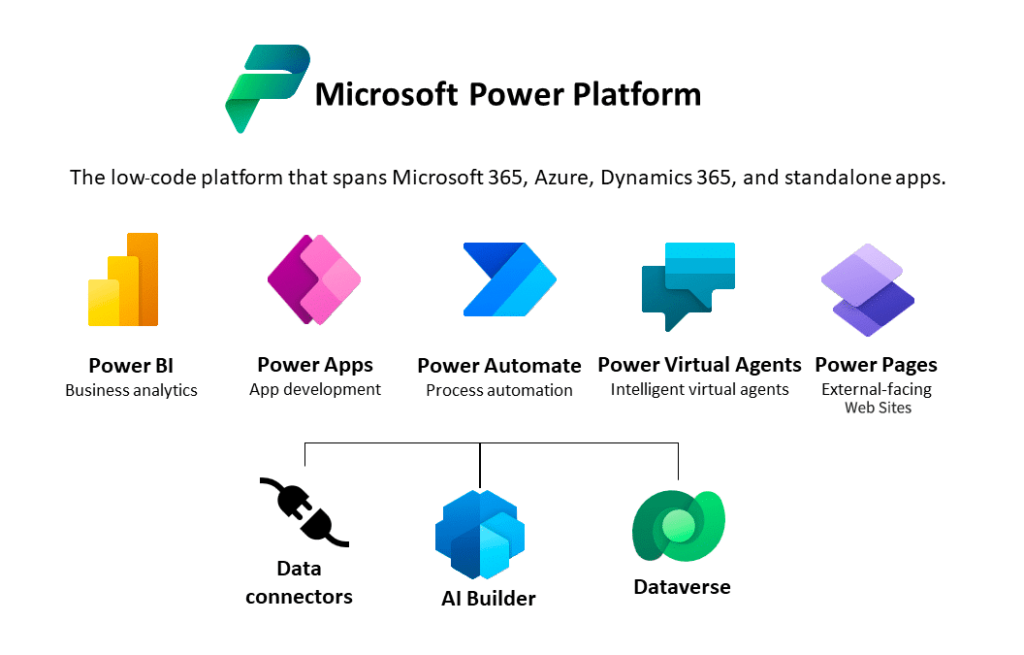
What Is the Cost of the Microsoft Power Platform?
As customers who have already deployed Power Platform services have discovered for themselves, the services tend to proliferate rapidly and create maintenance headaches for already overburdened IT teams. And organizations using Power Platform services often find themselves liable for unbudgeted licensing costs running into the thousands or even millions of dollars.
Power Platform Licensing
There’s no all-you-can-eat Power Platform license, either for individual users or for an organization. A customer must decide who needs which licenses, and the answers can (but also may not) differ depending on whether those needing licenses are app creators and/or app users. Users must think about licensing the client application or server and the customization engine.
Users get limited Power Apps and Power Automate licenses (known as Power Apps Basic and Power Automate Basic) as part of their Microsoft 365 subscriptions. However, as the number of apps and users in an organization grows, additional licensing become necessary.
Copilot Studio has its own messy licensing scheme.
Copilot Studio is available via a purchasable capacity-based license for building internal and external copilots. Copilot Studio is also available within the Microsoft 365 Copilot license for extending Microsoft 365 Copilot only. Copilot Studio is integrated with Azure AI Foundry.
If you don’t have a license for M365 Copilot and would like to use it stand-alone to build your own Copilot, you can purchase message-based capacity packs. This is US$200 per tenant per month for 25,000 messages and is stackable. If you already own Power Virtual Agents licenses but not M365 Copilot licenses, you can continue to use the capabilities you paid for today, now via the Microsoft Copilot Studio.
Copilot features used for design in Power Platform services are included with premium licenses, and they do not require additional add-on purchases. Because Copilot in Power Platform generally builds code that connects to Dataverse, it cannot be accessed by users who hold only Microsoft 365 licenses as Dataverse is a feature of premium licenses.
Some pre-existing Microsoft product and service features are replaced by Power Platform. InfoPath is deprecated. SharePoint Designer is deprecated. Access Services is deprecated. These days, customers need to use Power Automate or Power Apps to replace them—which is great because those services are included in their Microsoft 365 licenses, but only until they outgrow them and need to use premium connectors to access data that they used to get for free.
Licensing for Individuals Versus Organizations
To try to get the Power Platform more widely seeded, Microsoft allows individual users to pay for their own licenses whether an organization is ready to roll out Power Automate or another Power Platform service as a company-wide initiative. Users are billed directly and there are no discounts if a license isn’t purchased under existing agreements.
Although IT admins can turn self-service purchasing off for each license type with PowerShell, after end users have purchased their own licenses, administrators can’t take control of them. IT admins can take steps to block the use of those licenses, like blocking users from creating new environments, but they can’t take control of a license on their own domain unless the user takes action.
How are customers supposed to keep track of the latest Power Platform licensing rules and regulations? IT organizations need to be eternally vigilant and, at the very least, keep tabs on the change log in the monthly Power Platform licensing guide that Microsoft issues as a PDF. Users also need to keep an eye out for new Power-Platform-related blog posts. Many issues are best documented in the community and product support blogs. Remember that Microsoft promotes all its Power Platform licensing updates as positives for the customer.
Top 4 Licensing Tips and Tricks to Manage Hidden Costs
Forewarned is forearmed: the licensing and pricing models for Power Platform services are complex, change continually, and make it easy to blow up budgets. This complexity can shock Microsoft 365 customers, who receive supposedly free Power Platform rights with their user licenses.
Some key Power Platform licensing limitations to keep in mind are as follows:
1. Connectivity to data outside Microsoft 365 is mostly not covered by Microsoft 365 licenses.
Power Apps and Power Automate can use data connectors, which offer a consistent interface for integrating data and actions from other services. Unfortunately, Microsoft 365 licenses give an organization’s citizen developers the right to use so-called “standard” connectors for their apps and flows. These standard connectors can access only data sources within Microsoft 365 and from certain free external sources. These sources include Excel files, data from Outlook, SharePoint pages and lists, and LinkedIn data.
While these connectors are good enough for citizen developers who want to customize a Microsoft 365 service, they do not deliver access to most data and services beyond the Microsoft 365 ecosystem, such as third-party services (DocuSign or Zendesk, for example) or any custom services the organization has built itself.
For access to services beyond Microsoft 365, many customers will need to upgrade to full Power Apps or Power Automate licenses. Note that not only must the “citizen developers” be licensed—but users of any application that those developers make must also be licensed. This requirement can be an enormous expense on top of Microsoft 365 charges if Power Platform technologies become widely used in an organization.
2. Microsoft 365 licenses do not cover the Dataverse database technology except in limited cases.
Dataverse is the default data provider for many Power Platform services. However, Microsoft 365 licenses do not allow access to Dataverse except when it is used within Teams.
Teams offers a limited version of Dataverse, known as Dataverse for Teams, which associates a Dataverse environment with each team when an app or flow is created within that team. These environments are limited to serving apps and flows within Teams; organizations looking to access Dataverse for Teams environments outside of Teams will need to upgrade users to a full Power Apps or Power Automate plan.
Because Power Apps model-driven apps are built around Dataverse data structures, Microsoft 365 license holders are excluded from creating or accessing these apps without a license upgrade.
Without upgrading to a full plan, Power Apps and Power Automate users have a few options for data storage. Microsoft Lists, a data storage format based on SharePoint Lists, can be accessed by Microsoft 365–based flows and apps. Customers could create apps and flows that write to and read from other data sources such as Excel.
3. Capacity and execution throttling can force purchases of more Power Platform licenses just to keep applications running.
Microsoft 365 licenses for Power Apps and Power Automate carry lower execution rates and storage capacity than full licenses for those services, which could factor into a customer’s decision to upgrade.
Flows that run under a Microsoft 365 plan are throttled and can run only every five seconds; the same flow can execute once per second when a user runs on a full Power Automate plan. Similarly, executions per 24 hours and content throughput are also limited on Microsoft 365 plans. Execution limits apply to all app and flow executions from a single user.
Apps and flows executed on Microsoft 365 entitlements could quickly run into capacity limits, especially when executing frequent polling activities or moving large datasets through a flow. When capacity is reached, the app or flow will stop executing until capacity has been refreshed.
Upgrading to a full Power Apps or Power Automate plan will allow the app or flow to execute more reliably and consistently. Microsoft offers capacity add-ons, which can be applied only to stand-alone Power Apps and Power Automate plans.
Without upgrading to a full Power Apps/Automate plan, capacity limits can be worked around by reworking the app or flow to execute less frequently and move less data. Both workarounds may hurt functionality.
4. Numerous other rights gaps in Microsoft 365 licenses can force unexpected Power Platform purchases for specific applications.
Several additional limitations to Microsoft 365 plans could trigger the need to upgrade plans. For instance, add-ons such as AI Builder (machine learning) or RPA (robotic process automation) cannot be applied to Microsoft 365 licenses.
Power Automate use rights with Microsoft 365 licenses do not include the ability to create or use business process flows, which are more complex sets of actions that implement an organization’s business processes (such as an inventory approval workflow comprising multiple steps). These licenses are also unable to access on-premises data through a gateway. To take advantage of these features, organizations will need to upgrade app and flow creators to a full license of Power Apps or Power Automate; any user consuming an app or flow built with these add-ons will also need a full license.
When features are unavailable to a user based on licensing restrictions, she will generally be unable to use them, making the chance of violating licensing terms unlikely. However, even if an organization provides access to Power Platform services only through Microsoft 365 entitlements, it should consider shutting off self-service licensing to avoid a situation in which a user upgrades to a full Power Apps or Power Automate license with a credit card, giving her unintended access to services and data sources and putting potential strain on administration.
Your Checklist
- Don’t run afoul of Microsoft licensing rules
- Don’t mishandle sensitive data
- Assign a designated point of responsibility
- Persistently monitor and update
- Do not over-run your budgets
Visit Our YouTube Channel
Videos include a dedicated Power Platform series.
Microsoft Release Planner
Microsoft’s Dynamics 365 and Microsoft Power Platform Release Planner
Dive Even Deeper with These Resources
Directions analyst Rob Sanfilippo discusses the pieces of Power Platform including Power Apps, Power Automate, Dataverse, and Copilot Studio. He also covers technical and licensing aspects.

Power Apps allow “citizen developers” to create their own line-of-business (LOB) solutions. They also create licensing issues that can quickly get out of control.

This report, Power Pages: Benefits & Risks, is for technically minded directors and managers who need to understand and evaluate the benefits and risks of Power Pages.

