Become a Member
If you depend on Microsoft to succeed, we have offerings to fit every need.
Atlas Membership
Directions for Everyone
By User
Typically billed annually
- Purchase of Standard or Team plans include free licensing training tickets
- Bulk pricing available for more than 3 users
- Comprehensive online access via desktop/laptop, mobile and tablet, available 24/7
- Includes roadmap posters in print format at no extra cost
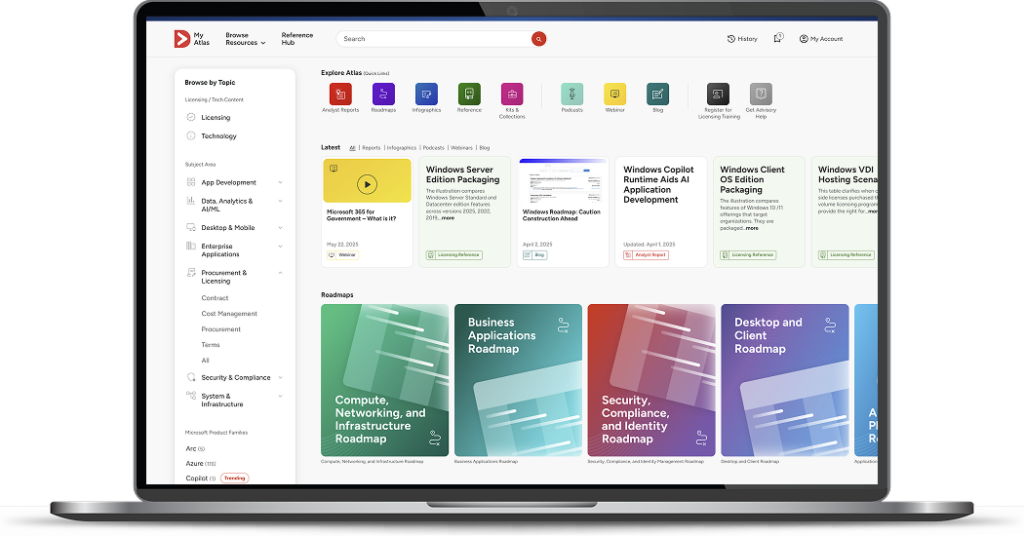
Negotiation & Advisory
Tailored Support for Organizations
By Service
Bundled pricing available
- Contract Negotiation
Minimize the cost of your next EA and maximize your overspend protection - Expert Desk
Answers to urgent and complicated Microsoft questions - License Verification
Push back against aggressive audit claims - Strategy Assessment
Align technology with business objectives
Comprehensive “White Glove” advisory service bundles available with 3-year commitment
Training
For Licensing, Procurement, and Tech Professionals
$3,495
per attendee (10% off for 2+ attendees)
- In-Depth Understanding: Gain a thorough grasp of Microsoft’s licensing vocabulary, concepts, and the licensing models.
- Proven Negotiation Strategies: Learn effective tactics to secure favorable terms and pricing in your EA negotiations.
- Compliance Assurance: Keep your organization compliant with current licensing requirements.
- Cost Optimization: Identify opportunities to optimize agreements and pay only for what you need.
Looking for dedicated live group or custom training for your organization?
Atlas Membership Pricing
Single Plan
Individual Atlas Membership
$5,000
additional Atlas users @ $5,000/year
- Comprehensive online access via desktop/laptop, mobile and tablet, available 24/7
- Includes roadmap posters in print format at no extra cost
Payment plans available upon request
Standard Plan
3 Atlas Memberships
1 Microsoft Licensing Bootcamp Ticket
$14,500
($3,995 in savings)
additional Atlas users @ $3,300/year
- Comprehensive online access via desktop/laptop, mobile and tablet, available 24/7
- Includes roadmap posters in print format at no extra cost
- Includes one Licensing Training ticket that can be used at any time
Payment plans available upon request
Team Plan
10 Atlas Memberships
3 Microsoft Licensing Bootcamp Tickets
$40,000
($15,485 in savings)
additional Atlas users @ $3,100/year
- Comprehensive online access via desktop/laptop, mobile and tablet, available 24/7
- Includes roadmap posters in print format at no extra cost
- Includes three Licensing Training ticket that can be used at any time
Payment plans available upon request
Organization (Site Licenses)
Start at $125,000 and tailored to the organization. Contact us for details.
Loyalty Renewal Discount
33% off for customers currently paying less than the above offer prices minus the Loyalty Renewal Discount. Only available for first renewal after the price increases. Contact us for details.