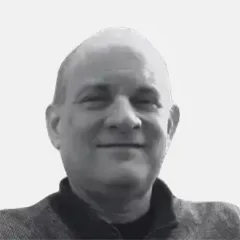Updated: July 9, 2020 (May 10, 2010)
Analyst ReportC++ Development Improved in Visual Studio 2010
Visual Studio 2010 enhances the C++ language and tools to help developers build applications more efficiently. The improvements access new capabilities in Windows 7, help developers target parallel computing hardware, optimize integrated development environment (IDE) performance and build processes, and implement upcoming C++ standards. Teams developing C++ code may benefit from the upgrade, but they need to consider the effort and time required to convert to the new environment of VS 2010.
Windows 7, Parallel Hardware, and More
C++ support in VS 2010 is improved in several major areas, including the following:
Windows 7 functionality support. Microsoft Foundation Classes (MFC), a set of class libraries for Visual C++ that gives C++ developers easier access to Windows APIs, is extended in VS 2010 to exploit capabilities of Windows 7, such as jump lists (application-specific submenus on the Start menu and taskbar), thumbnail preview (a small image of an application window when hovering over the taskbar), Windows 7-style tool Ribbons, and multitouch support. The VS 2010 MFC also supports hardware-accelerated 2D graphics (Direct2D) and the Application Recovery and Restart manager (introduced in Windows Vista), which enables automatic background saves and recovery of saved files after crashes.
Atlas Members have full access
Get access to this and thousands of other unbiased analyses, roadmaps, decision kits, infographics, reference guides, and more, all included with membership. Comprehensive access to the most in-depth and unbiased expertise for Microsoft enterprise decision-making is waiting.
Membership OptionsAlready have an account? Login Now