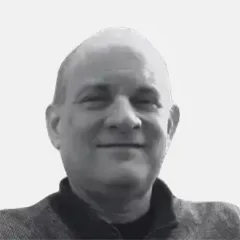Compute and Networking
Azure includes Infrastructure as a Service (IaaS) and Platform as a Service (PaaS) offerings for application workloads running on virtual machines (VMs). Azure Virtual Machines (the IaaS offering) may be of particular interest to organizations migrating to Azure because workloads deployed on-premises or with non-Microsoft hosting providers can be moved to Azure VMs with little or no code rewriting. Subnets can be created to connect Azure VMs together and with on-premises servers. DNS and load balancing services provide control over network activity. A caching service can improve application performance. Azure services also allow scheduled job triggering and automated distribution of workloads across pools of VMs.
New Azure services are often introduced and typically remain in a reduced-price preview state for three months to a year before becoming generally available for production. (See the illustration “Compute and Networking Services Dates“.)
Virtual Machines
The Azure VMs service offers Microsoft-hosted VMs in a subscription model. Recent versions of Windows Server are available in Azure VMs for production use with the price of the OS included in the hourly cost of the VM. Organizations may find Azure VMs useful for running Windows Server with little or no upfront expense or for flexibility in scaling applications or adding disaster recovery. Comparing the cost of Azure VMs running Windows Server to running Windows Server on-premises is difficult, but hardware savings and software licensing flexibility may offset extra costs required with the service.
Atlas Members have full access
Get access to this and thousands of other unbiased analyses, roadmaps, decision kits, infographics, reference guides, and more, all included with membership. Comprehensive access to the most in-depth and unbiased expertise for Microsoft enterprise decision-making is waiting.
Membership OptionsAlready have an account? Login Now