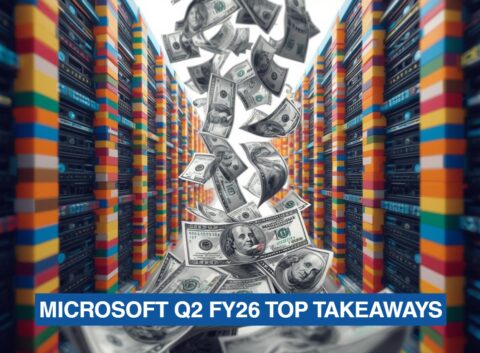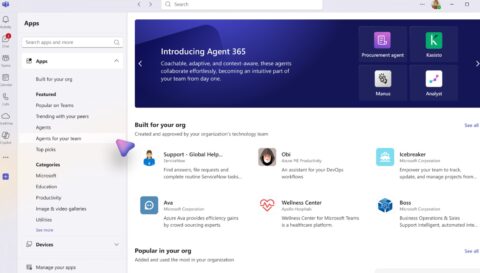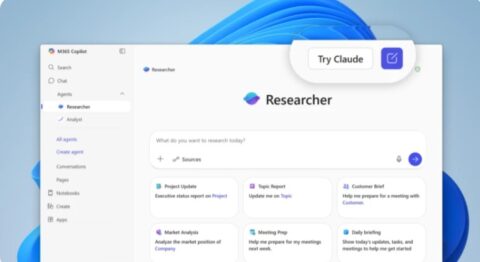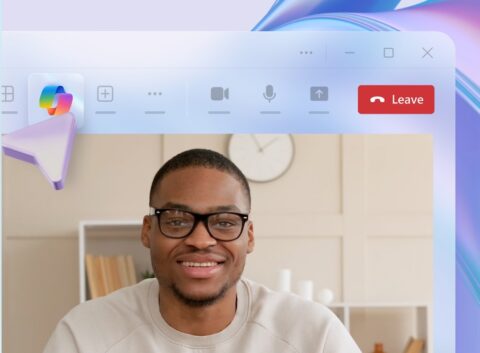Updated: September 4, 2024 (September 4, 2024)
BlogAdmins need a plan for unlicensed OneDrive for Business accounts

In July, Microsoft announced via a message on the Microsoft 365 Admin Message Center, that it planned to change its archival policies around unlicensed OneDrive for Business accounts. Coincidentally (or maybe not), it has an app to help with that: Microsoft 365 Archive, where unlicensed account data will go if admins don’t act.
Unlicensed accounts are not associated with a Microsoft 365 or Office 365 user subscription license. These accounts can become unlicensed when licensing isn’t activated or is expired, Microsoft says.
Microsoft charges for unlicensed One Drive for Business cloud accounts now. The storage comes out of the tenant’s SharePoint Online quota. When customers hit the limits on that quota, they need to buy more. What’s changing, come next year, is that Microsoft is going to take the data from unlicensed accounts offline by moving it into its archive service and could eventually delete it completely if customers do nothing.
According to an article on Microsoft Learn, “Beginning January 27, 2025, any OneDrive user account that has been unlicensed for longer than 90 days becomes inaccessible to admins and end users. The unlicensed account is automatically archived, viewable via admin tools, but remains inaccessible until administrators take action on them.”
“Taking action” means assigning licenses to unlicensed OneDrive accounts, deleting the accounts, or archiving them. Microsoft is charging US$0.05 per month per gigabyte for storage in Microsoft 365 Archive and US$0.60 per gigabyte per month for retrieval.
If Microsoft automatically moves an unlicensed account from SharePoint to Microsoft Archive and customers haven’t set up Archive, Microsoft will delete those unlicensed accounts after 180 days. (Note: None of these changes in how OneDrive for Business accounts will be handled apply to education, Government Community Cloud or Department of Defense customers, Microsoft says.)
The risks of doing nothing
“If you do nothing, a former employee’s data will go offline and then disappear completely when you take back their license, not just when you take them out of the directory” says Rob Helm, Managing Vice President of Research at Directions on Microsoft. “That could make it tough to hand over the role to someone else, and in the worst case could create trouble from courts and regulators.”
As of late August 2024, SharePoint admins were set to access reports identifying their unlicensed OneDrive for Business accounts via the SharePoint Admin Center. The reports show how many unlicensed OneDrive for Business accounts exist in an org and the reasons they are unlicensed.
Microsoft officials point out that even if an account is archived, its content is still discoverable with Microsoft Purview eDiscovery and Content Search.
“Archived OneDrive accounts fully honor retention policies, settings, and litigation holds,” the Microsoft Learn article says. And if an account is retained because of a retention policy, setting or hold, customers will still be required to pay the monthly archive storage costs.
“We recommend reviewing your retention procedures for former employee data. They might work fine despite the change. But it’s better to know now than to find out suddenly next January,” says Helm.
Related Resources
Microsoft 365 Admin Center: Microsoft OneDrive: Update for unlicensed accounts
Microsoft Learn: Manage unlicensed OneDrive user accounts
Report Detailing Unlicensed OneDrive for Business Accounts Available
Microsoft 365 Archive Stores Retired SharePoint Sites (Directions members only)