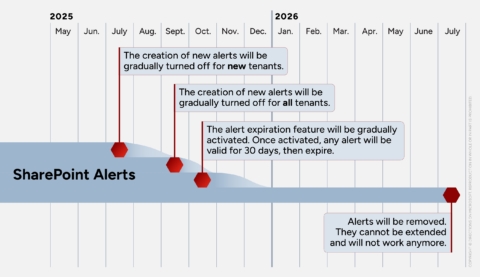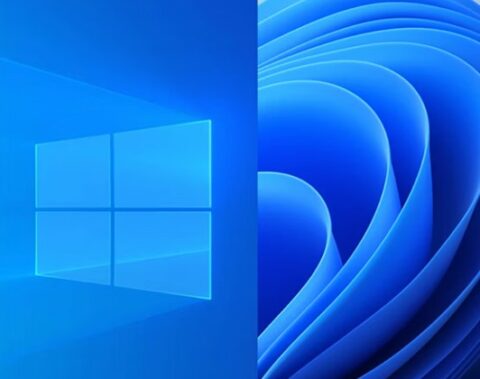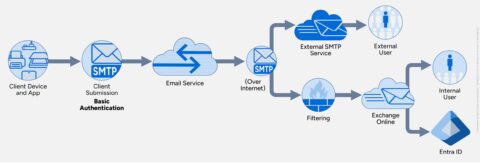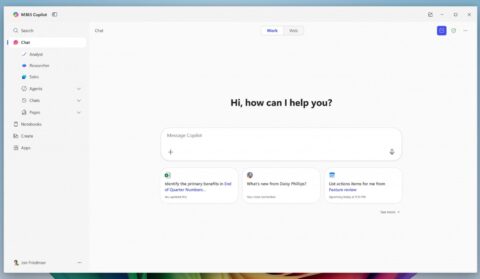Updated: October 1, 2024 (October 1, 2024)
BlogMicrosoft focuses on Copilot to attempt to move more customers to Windows 11

On October 14, 2025, Microsoft will no longer support Windows 10. Despite the rapidly approaching deadline, far fewer than half of all Windows users are running Windows 11, according to various metrics.
Microsoft is counting on new, primarily consumer-focused Copilot features to attract customers to Windows 11 24H2 —which begins rolling out today, October 1. Along with its PC maker partners, Microsoft is trying to convince organizations that Copilot+ PCs, which are PCs with dedicated neural processing units (NPUs) designed to help with AI tasks, are a good reason to make the move to the latest Windows release.
But for commercial customers, there are a few other capabilities under the hood that might get them more interested.
For example, the promised Windows 11 Enterprise Long Term Servicing Channel (LTSC) 24H2 edition is available as of today. The LTSC release is meant for special-purpose, locked-down systems but some customers still do prefer it to the constantly updated Windows releases – a position that neither Microsoft nor Directions on Microsoft endorses. (Windows 11 IoT Enterprise LTSC 2024 is available starting today, as well.)
When running on Qualcomm Snapdragon X and certain qualifying Intel and AMD processors, Windows 11 24H2 also has substantially better battery life in real-life scenarios (not just watching videos), according to early adopters and testers. And the 24H2 release includes some potentially useful security enhancements, such as SHA-3 cryptographic support; a protected Windows print mode; Local Administrator Password Solution (LAPS) policy improvements; and Server Message Block (SMB) changes.
For those developers interested in using Windows to create AI-infused Windows apps, the Windows Copilot runtime layer is also available. The runtime integrates 40 different AI models and the Windows Copilot Library of programming interfaces that can be integrated into apps.
However, Microsoft is downplaying these features and instead is focusing on its revamped Copilot (the Copilot formerly known as Bing Chat, for those confused by the myriad things labeled “Copilot”) as well as Copilot “experiences” (meaning apps) like its Recall application that Microsoft recently revised so that it provides a level of security and privacy guardrails missing when it was first announced earlier this year.
Talk to the Copilot
Starting this month, Windows Insider testers who have Arm-based Copilot+ PCs will be able to start testing a preview of Recall. Those who have Intel Core Ultra 200V Series and AMD Ryzen AI 300 Series systems will need to download and install free updates available for these Copilot+ PCs to be able to start testing the Recall preview via the Insider program in November. Microsoft has not yet shared a date when it will make Recall generally available to Copilot+ PC customers.
Recall, for those needing a refresher, is an app designed to help customers find information stored on their PCs during previous work by taking constant snapshots of the user’s desktop. Microsoft has said Recall will be off by default and able to be uninstalled permanently. Microsoft updated Recall so it leverages Windows Hello Enhanced Sign-in Security to authorize Recall-related operations. Within Recall, the services that operate on screenshots and associated data or perform decryption operations reside within a secure VBS Enclave, officials said.
There are other apps and features Microsoft is adding for Windows 11 24H2 customers with Copilot+ PCs. The previously announced Windows Studio Effects and Voice Clarity features remain Copilot+ PC-exclusive. Microsoft also announced today some potentially useful updates to Windows Search, which will enable natural-language searches across File Explorer, Settings and other Windows components. Microsoft officials said these Windows Search improvements will be limited to Copilot+ PCs because the new search models will be downloaded to Copilot+ PCs and will leverage the NPU.
Microsoft has made some big changes to Copilot in Windows since it was originally announced earlier this year. Copilot in Windows is now an installable app, not an integrated part of the operating system. Copilot in Windows no longer will take action on behalf of users by performing tasks such as turning on Dark Mode when requested. Instead, Copilot in Windows now just provides customers with suggestions and steps and does little, if anything, more than the base Copilot. In a nod to the diminished feature set of Copilot in Windows, Microsoft is enabling customers to configure the Copilot key so that it automatically opens any Store app packaged as an MSIX package.
The updated Copilot also is starting to make use of voice as an input and output (similar to what OpenAI’s ChatGPT does). Even though very few Windows users seem to be interested in talking to their PCs, the Copilot iOS and Android apps and the copilot.microsoft.com web site also now can use voice input/output, which might be of more interest to those accustomed to asking questions on their phones via voice.
The Copilot voice feature can’t help with tasks like reading Outlook email messages back to users (something that Microsoft’s discontinued Outlook mobile “Play My Emails” feature used to offer via Cortana) and there’s no indication if or when it will. Instead it is designed to be more like a chatty companion. (Microsoft says the new Voice preview in Copilot will provide “not only information but encouragement, feedback, and advice as you navigate life’s everyday challenges – no matter how big or small.”)
Microsoft also is adding a “Vision” feature to Copilot, which allows customers to chat with it using voice about content on users’ screens. Microsoft officials say they are starting slow and limiting this preview feature to work only with a subset of popular websites (and not sensitive or paywalled content). This also feels more gimmicky than useful to me, but your mileage may vary….
The Windows 11 24H2 Fine Print
The Enterprise and Education editions of Windows 11 24H2 get 36 months of support, starting today. (Home, Pro, and other editions get 24 months.) Windows 11 24H2 is available through Windows Server Update Services (including Configuration Manager), Windows Update for Business, and the Microsoft 365 Admin Center. Microsoft recommends commercial organizations do targeted, controlled deployments at this time to make sure apps and devices work with the new release.
Windows 11 24H2 is not an enablement-package release, which means it does require a full OS swap and not a smaller update. Devices must be running Windows 11 23H2 or 22H2 with the May 2024 non-security preview update installed in order to update to version 24H2. Customers also can upgrade directly from Windows 10 to Windows 11 24H2 by using the target-version capability in the Windows Update for Business Deployment service and feature update deployments in Windows Autopatch.
Windows 11 Enterprise LTSC 2024, which is supported for five years, is available as a per user or per device license model depending on the Volume Licensing program through which it is acquired. Windows 11 IoT Enterprise LTSC 2024, supported for 10 years, is available through OEMs and directly from Microsoft through Volume Licensing.
Related Resources
What’s New for IT Pros in Windows 11 24H2