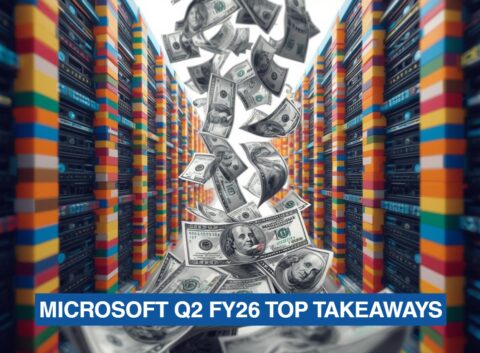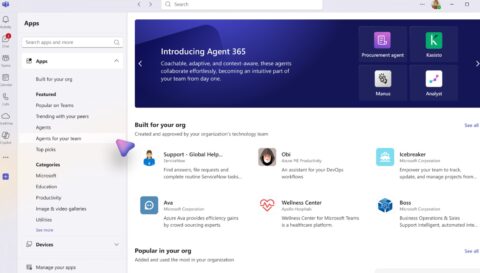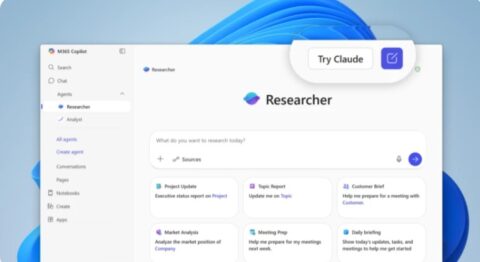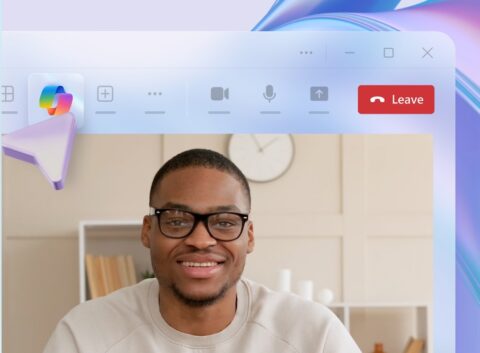Updated: May 16, 2024 (May 16, 2024)
BlogPower BI customers beware: The Fabric takeover continues
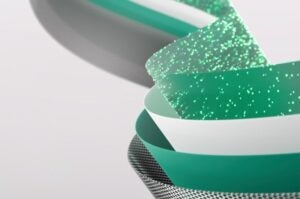
The push for Power BI customers to adopt Microsoft Fabric quickly marches onward, whether customers (or features) are ready or not. Along with forcing high-end Power BI customers to switch to Fabric licensing, Microsoft is now retiring high-end Power BI features with Fabric as the only replacement option. Microsoft wants you to move to Fabric now and they’ll use any tactic they can to make that a reality.
Power BI Premium customers can theoretically remain on Power BI until the end of their agreements, which could be three years from now. However, unless their Power BI deployment is purely reporting, that’s not likely to happen. It’s evident that any Power BI feature that can be replaced by a Fabric experience (like machine learning or data marts or streaming datasets) will be. This means customers who need those features will be forced to migrate to Fabric (with short notice) either by redeploying their Power BI workloads in Fabric or creating a separate Fabric deployment that runs alongside Power BI, just to perform those activities.
Here’s what happened
Last month I wrote about how Power BI customers are being forced into Fabric licensing. On March 14, 2024, Microsoft announced the retirement of several Power BI licensing and purchasing options by the end of the year, retirements that will require customers to purchase new Fabric licensing and migrate existing workspaces. Officials from Microsoft claim the change will give Power BI customers more benefits, but they glossed over the fact that on-premises customers and those use Power BI to embed reports in their applications will see higher costs.
And now we’re seeing the retirement of Power BI features where the suggested replacement option is in… Fabric, of course.
The most recent is the quick retirement of AutoML in Power BI Dataflows, which went from announcement to retirement in three months! Customers are advised to move to AutoML in Fabric Data Science, which is a great offering and ultimately is the right place to create machine learning models. But I can’t understand why customers were only given three months to make the change.
The two offerings are not the same and migration is not a quick lift-and-shift. AutoML in Power BI was an integrated solution, designed to work with Power BI components, whereas AutoML in Fabric Data Science uses OneLake and Fabric tools. Power BI customers had to learn a new environment, move their models over, move training data over, retest and revalidate models, and then connect existing Power BI Dataflows and queries to the models now hosted in Fabric. All this in just three months? And did I mention that AutoML in Fabric Data Science is still in preview, so it’s not actually supported for production use? That last point is interesting, because I know lots of customers who have policies preventing the use of preview features for production.
Sidenote: I don’t know who made this decision, but it can’t be someone who has deployed and supported real-life workloads. To make an announcement in February that a significant feature would be retired in three months shows a lack of respect for customers who already have budgets and project plans established for the year. This change took people away from efforts that are more important to their organizations and made them focus on an unplanned migration project to a solution that is still in preview. Sorry, but that’s not nice.
More retirements coming
I don’t think this will be the end of retiring Power BI features, as there are several features in danger, whether Microsoft has publicly admitted it or not. The way I see it, any Power BI feature that is not part of visualization and can be replaced by a Fabric feature will be replaced, and probably with very little notice.
Here’s a quick list of the Power BI features in danger:
Power BI Dataflows Gen1was marked for retirement the moment they started calling it Gen1. The replacement is Dataflows Gen2, a feature that resides in Fabric Data Factory, of course. (Note: FDF is a great solution and where integration pipelines should reside). Gen2 is a hybrid of pipeline features from Azure Data Factory and data query features from Power BI Dataflows, so it’s not a direct migration for anyone.
Power BI Datamarts is still in preview after more than a year, and I think it’ll be retired in favor of Lakehouse features in Fabric Data Engineering. Datamarts uses the Azure SQL Database service and it’s obvious that the Power BI team prefers Fabric’s OneLake environment. They’ve also released a connector called DirectLake that allows Power BI models and reports to query Lakehouses directly.
Streaming data has always been a challenge for Power BI with several failed solutions over the years. The latest, Streaming Datasets, uses other Azure components in the backend and I suspect it will be retired in favor of Fabric Real-time Analytics, which itself is based on Azure Data Explorer. To be honest, this is a replacement that will finally deliver a good streaming data solutions.
Data compliance features are already being replaced with Purview, which makes a lot of sense, but Purview is also the data compliance solution for Fabric’s OneLake offering. I think most of the new Purview features for Power BI will only be available for Power BI inside Fabric deployments.
Desktop Developer mode is a new development option with version control and code sharing. The original goal of supporting repositories remains; however, it appears the features will now be made to work with repositories that support other Fabric experiences. Desktop Developer mode has been in preview for over a year, so the influence of Fabric is obviously causing some changes.
My recommendations
Power BI’s roadmap is no longer its own. It is now a part of Fabric and Microsoft will pursue an agenda that focuses heavily on Power BI being reliant on Fabric for as many features as possible. While this is a reasonable long-term objective, customers shouldn’t expect that they will have years to make the migration. If you have deployments that depend on Power BI/Fabric overlapping features, make plans to migrate them to Fabric soon.
Throughout 2024 and 2025, I believe Microsoft will continue to retire Power BI features that have counterparts in Fabric, pushing customers to adopt Fabric even before their agreements end. In the near term, have developers and administrators start testing and learning how to use Fabric.
Ultimately, I’m not sure there will an option to have a Power BI–only environment.
Related Resources
Microsoft Fabric takes control of Power BI licensing
Understanding Microsoft Fabric Licensing (Directions members only)
Power BI Roadmap 2024, Wrapped in Fabric (Directions members only)