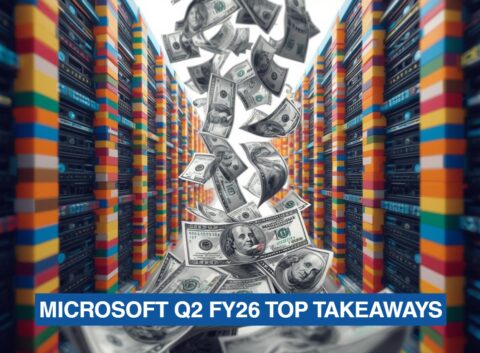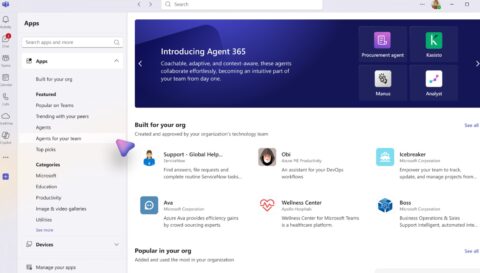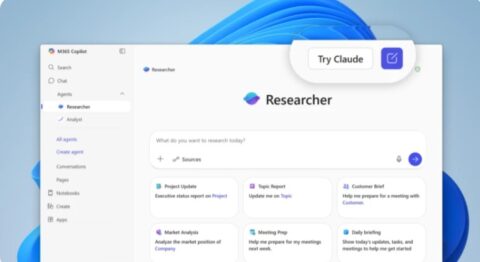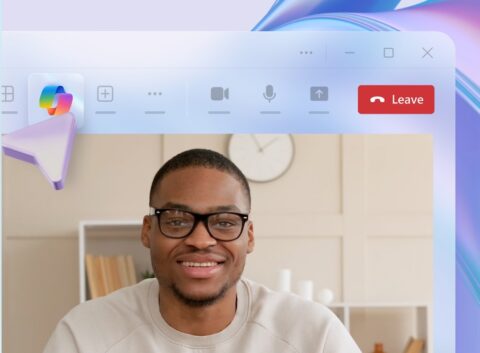Updated: April 8, 2024 (February 7, 2024)
BlogWhat's the rush with adopting Microsoft Copilot?

The public relations push that Microsoft has generated behind their range of Copilot-branded technologies is seemingly unmatched in the company’s history.
As a result, the customer interest — and confusion — also seems to be unmatched. How are customers supposed to evaluate the technology for licensing or adoption, if there isn’t even a high-level way to describe each Copilot, what it does, what it integrates into, and the friction that it attempts to help the licensed end-user with? As a friend has suggested, we need a Copilot for Copilot licensing, because it’s impossible at this point to get your mind around what each of the Copilots does, and as soon as you understand most of them, something will change.
While customers should consider kicking the tires on Copilot-branded technologies that apply to their organization, it’s equally critical that they pace themselves in terms of any significant adoption of those services.
So when we consider Copilot, why, exactly should customers pace themselves, or potentially hold back entirely? Let’s consider a list of reasons:
1. Copilot is not consistent.
I’m not talking about the underlying LLM or inconsistencies in returned results. Instead, I mean that it isn’t clear what “Copilot” is even supposed to be. What Copilot in Bing does (summarize search) is completely different from what Copilot in Windows does (automate the Windows UI). What Microsoft 365 Copilot does depends on which piece of software or what service into which it has been integrated.
At a high level, Copilot helps users do things they would normally do, but faster or easier. But how it does them varies wildly depending on which Copilot we’re talking about, and what it is doing for you.
Microsoft has done themselves no favor by blurring the lines when it comes to which Copilot is which. How are customers supposed to evaluate the technology for licensing or adoption, if there isn’t even an elevator pitch to describe each Copilot, what it does, what it integrates into, and the friction that it attempts to help the licensed end-user with?
2. It’s very expensive (and expansive) yet offers unproven ROI.
This point is primarily about Microsoft 365 Copilot, which is so expansive, you can’t really easily define it. But at a simplistic level, Microsoft 365 Copilot takes tasks that a licensed user might need to perform and attempts to simplify them. But what it does, and how it does it, depends on the software or service it is integrated into, as discussed earlier. And each product team—in seemingly classic Microsoft form—has interpreted “integrate Copilot into your stack” in a completely different way.
I have seen a lot of customers curious about Microsoft 365 Copilot, and we’ve already seen many of them licensing it in some form. Given that it is so unfinished and lightly documented, it’s hard to see how a customer can look it in the eye and say it’s worth $30 per user each month at this point. What does it help a user do? It depends. How much does it save you annually on a per-user basis? It depends. Is Microsoft exaggerating the savings in their ROI documentation? You can bet on it.
3. It’s not done (and likely never will be).
Copilot isn’t done. Unlike legacy releases of Windows or Office distributed on shiny media, Copilots are never finished. If you adopt one or more Copilot-branded services, you’re on a Copilot journey with Microsoft.
Some of the already announced Copilot services are not even in preview yet. (See Copilots for OneDrive and SharePoint.) Some are still in private preview with no publicly announced ship target (see Security Copilot).
New Copilot features will arrive. Infrequently used features may disappear. User interfaces can and will change. Users will complain that their cheese has been moved, and they’ll want to know where it went. Your IT team needs to be prepared to train users and stay up to date on the Copilot technologies themselves (as much as they can). But at the end of the day, most Copilot technologies aren’t going to be well suited to users who aren’t comfortable with learning and re-learning on their own and aren’t comfortable with adapting to change.
4. It’s plagued by unstable requirements, branding, licensing, and packaging.
Branding for one Copilot, the service formerly known as “Bing Chat Enterprise,” has changed at least three times and will surely change again. At current writing, it’s now officially known as “Copilot with Commercial Data Protection.” This offering was initially limited to Microsoft 365 business customers, with a US$5 add-on for anyone else. But that approach was changed before the service became generally available in December and has changed again since.
Even without the constant change of Copilot, getting your head around what you must license for any single Copilot offering is an almost intractable task. Certain Copilot services are free. Certain Copilot services are free if you buy a specific other service. (You must be this tall to ride this ride.) And of course, some Copilot services/offerings, like Microsoft 365 Copilot itself, require specific —and very expensive — licensing per user. (Most Microsoft services in 2024 are licensed on a per user basis.)
5. It creates new regulatory compliance and security hurdles.
Copilot, which is described by Microsoft as “artificial intelligence” is based on the underlying large language model (LLM) technologies that Microsoft has licensed from OpenAI. As a result, it is trained on certain content (not your organization’s content). It can peruse your organization’s content and data to help users perform their work, depending on which Copilot we’re talking about.
Microsoft says, “Copilot automatically inherits your organization’s security, compliance, and privacy policies set in Microsoft 365.” And it’s important to note that it won’t help users bypass security permissions or legal hold settings for compliance, data residency settings to comply with GDPR, Priva privacy settings, etc. There are sure to be issues down the road where Copilot may lead to (or help discover) underlying security, compliance, or privacy issues. In short, organizations shouldn’t just shrug away concerns about security, compliance, data privacy and residency, etc. They must do research on topics that Microsoft hasn’t documented well, and that are subject to change.
Remember: It’s a marathon, not a sprint.
The intent of this post isn’t to keep you from investigating or even adopting any — or even most — of the Copilot-branded services. But it feels like Microsoft is working hard to reduce the due diligence organizations would have classically performed when they made decisions around upgrading from one version of Windows to another or migrating from legacy Office perpetual licensing on-premises to hosted Office 365/Microsoft 365 services.
My advice: Pace yourselves. Understand what you’re buying before you buy the Copilots for anything but a pilot project.
Also, if you’re confused or want a clearer story, licensing, pricing, or general strategy about “the Copilots”, I strongly encourage you to communicate with Microsoft and perhaps your reseller and push for it. However, note that many resellers and partners are already on board the same FOMO (fear of missing out) train that some Microsoft customers are clearly already on in terms of Copilot and Microsoft’s “AI” marketing push, and are ready to adopt and promote it at almost any cost regardless of the concerns I outlined above.
Related Resources
Directions on Microsoft’s Copilot tracker (downloadable reference sheet)
Directions on Microsoft’s Copilot Kit (Directions members only)
Copilot prerequisite: Proper data hygiene and controls are Essential (Directions members only)