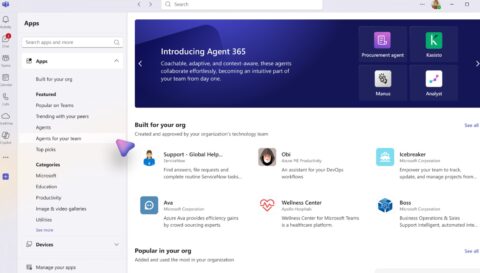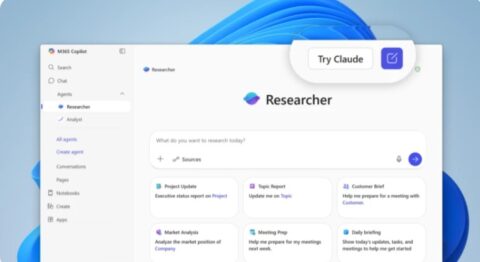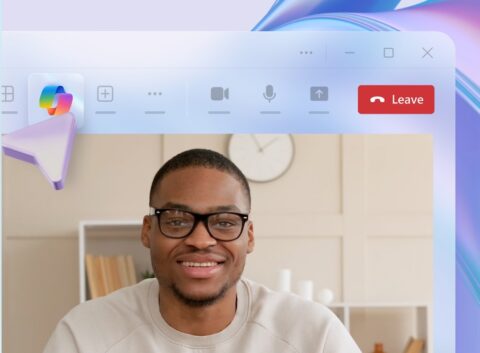Updated: August 14, 2023 (July 25, 2023)
BlogHas Microsoft forgotten about Windows?

Not a day goes by when we don’t hear about a new AI-based innovation in the Microsoft ecosystem: Copilots for everything, Azure ML, Azure OpenAI, to name a few.
But…amid all the AI hype has Microsoft deprioritized the thing many of us depend on every day?
Now before I go on: I use Microsoft software every single day. I’ve used Microsoft OS’s since DOS 1.0. I love Office. Adore Visual Studio. And I worked for Microsoft for nearly 14 years. I’m not at all a Microsoft hater.
That said…
Your C: Drive is a Mess
Recently I wrote about my year-long travails in updating my beast of a desktop to Windows 11. (TL;DR – it’s a 12-core i9-based Alienware/Dell machine with 64GB of RAM, a 256GB C: drive, and somewhere in the neighborhood of 12TB of storage on other drives.)
The crux of the problem boiled down to this simple fact: over the three years of owning this machine, so much flotsam and jetsam had accumulated on the C: drive that there was literally insufficient room to install Windows 11. And that was after doing all the obvious housekeeping tasks like clearing out temp files, and some not so obvious stuff like moving Visual Studio to another drive, and so on.
Ultimately a friend recommended this wonderful little utility called Wiztree which graphically shows what’s taking up space on your drive.
Wow.
Some amazing discoveries include:
-
- The
c:windowsinstallerfolder which holds installers and uninstallers for apps accounted for well over 30GB, over 10% of my C: drive! And you can’t just delete these: you may need them if you ever need to uninstall an application. On my system, almost half of that held installers for my keyboard and mouse, over 13GB – the vendor (who shall remain nameless) never cleaned out old versions. You read that right: 13 gigabytes for a keyboard and mouse installer! - Dell installs an application called “PC Doctor” used, apparently for support (other vendors have similar “features”), which maintains a database of your activities on the device. Yes, you should be concerned about that from many perspectives, privacy among them. But it appears to be append-only, and over time, it grows…and grows…
- The
- To help your system go to sleep and wake up gracefully, Windows uses a file called
hiberfil.syswhich holds the contents of memory for quick “rehydration” as they call it. (It’s hidden, so you have to look for it.) On my system it occupied some 25.6GB of the C: drive – 10%!
Now, you can turn off hibernation which will return the space (after a reboot). This finally allowed me to install Windows 11. But then the new version of Windows thoughtfully turned it back on again. (Incidentally you can theoretically move the swapfile off of the C: drive – which IMHO is a very bad idea – but you cannot move the hibernation file, which doesn’t make sense.)
There are lots of utilities out there that can help you understand what’s taking up space on your C: drive, and there are apps that can help you remove stuff you don’t and won’t ever need.
My question is: how did Microsoft ever let it get this way?
Please Give Me Time Machine
I get it: backup is mundane, surprisingly hard, and yet absolutely positively essential in a world where the OS alone cannot protect against ransomware, among other scary concerns. Windows 10 had this slow, awful, and unreliable File History-based backup which no longer appears to be present in Windows 11 and good riddance to File History as far as I’m concerned.
Now, I complained on Twitter that Windows doesn’t have a good backup, and a Very Famous Evangelist informed me I was wrong.
So I was very excited to see what Windows 11 provided, and disappointed to learn that out of the box Windows 11 will back up to…OneDrive, taking up cloud storage not to mention bandwidth (I have 12TB, I’m not uploading that!).
Macs have a truly wonderful backup program called Time Machine that I use on my MacBook with an external USB drive. I want that on my PC. Why is this so hard?
Apps, Apps Everywhere
When you install an application on Windows where does it go?
Well, all over the place.
Now, I don’t think any user cares whether or not an app is 32-bit or 64-bit, but of course we still have C:Program Files and C:Program Files (x86).
But apps can also be in C:Users[your name here]AppData which has its own complex folder tree. (Visual Studio Code, for example, installs to AppDataLocal.)
Why isn’t there just a simple Applications folder?
Has Microsoft Lost Interest?
To this passionate Windows user it feels like Microsoft has lost interest in, or deprioritized, Windows — which has resulted in both a loss of control and discipline over their product. ISVs, partners, and Microsoft itself write applications that collect data forever, that install anywhere they like, and leave logs, dumps, installers, and other rarely used files all over your system. While individual capabilities in Windows are brilliantly conceived, the overall experience is unintegrated, inefficient, and wasteful.
As I said, I’m anything but a “Microsoft hater.” I mean all these criticisms constructively. But…can Microsoft fix any of these issues? Do they care? Or will we have to wait until a new version of Windows?
Barry covers Azure, Windows Server, enterprise architecture and corporate governance topics at Directions on Microsoft. Before joining Directions 2020, Barry worked at Microsoft for 12 years in a variety of roles, including as Chief Technology Officer for Microsoft’s own IT organization for 5 years. Prior to Microsoft, Barry spent several years as CTO for several successful startups, and before that, 11 years at Lotus Development, where he was the lead developer for Lotus 1-2-3, the best-selling application of its time, and a Lotus Fellow.