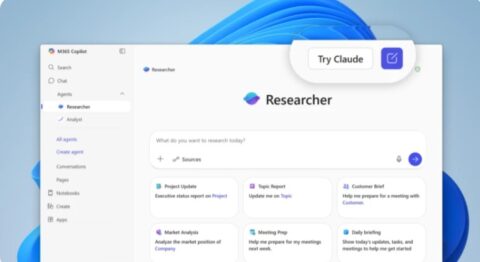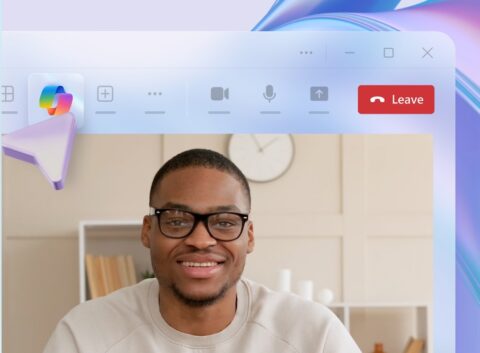October 3, 2025
BlogWindows 11 25H2: What’s in It for Enterprises

Just a couple of weeks ahead of the end of support for Windows 10, Microsoft has started rolling out its most recent Windows release: Windows 11 25H2. This is a fairly minor update with only a handful of features of potential interest to enterprises.
At the moment, Windows 11 25H2 is available to “seekers,” meaning it requires users to either search for updates or to download and install it. The 25H2 release also is available via Windows Autopatch; the Microsoft 365 Admin Center; Microsoft’s Software Download Service; and Visual Studio Subscriptions. Version 25H2 will become available via Windows Server Update Services (WSUS) on Oct. 14, 2025, with the October security update. After that, over the coming months as it usually does, Microsoft will broaden the pool of devices deemed as “eligible” for the release and ultimately deem it ready for enterprises to install.
Microsoft is delivering Windows 11 25H2 via an enablement package to those already running Windows 11 24H2. This means 25H2 is based on the same code base and servicing branch as 24H2, and the enablement package (eKB) will make moving to the latest release quicker and hopefully less problematic than a full OS refresh. Those on earlier versions of Windows will have to do a full system upgrade to get 25H2, however.
(Note: Microsoft used this same enablement-package strategy when introducing Windows 11 23H2, but not when it rolled out 24H2. The official reason for the pause with 24H2 was Microsoft changed too much of the Windows “foundational” code base, mainly by adding a lot of AI-focused functionality, to deliver the new version via an enablement package.)
A Handful of Brand-New Features
Microsoft has been rolling out new enterprise-focused features for Windows 11 24H2 on a regular cadence (which it calls “continuous innovation”). The company already released features like Quick Machine Recovery and hot patching for Windows Enterprise clients as part of these earlier feature updates, and these features are baked into 25H2.
On the very short list of what’s brand-new as of Windows11 25H2:
- Ability to remove certain inbox apps using Intune or Group Policy (for Windows 11 Enterprise and Education only), including Xbox gaming apps, Paint, consumer Outlook and more
- Wi-Fi 7 Enterprise profile supported
- Removal of PowerShell 2.0 and Windows Management Instrumentation command-line (WMIC) – which potentially could break some custom admin scripts
- “Advancements in build and runtime vulnerability detection, coupled with AI assisted secure coding” (with no additional explanation from Microsoft as to exactly what these features entail)
Windows 11 25H2 also includes several AI features that only work on Copilot+ PCs with dedicated neural processing units (NPUs), including Windows Recall, Click To Do, and enhanced Windows Search.
As detailed on its Windows IT Pro blog, Microsoft also has released the Windows 11 25H2 Security Baseline, Administrative templates (ADMX), and an Evaluation edition of Windows 11 25H2.
Windows 11 Enterprise and Education customers get 36 months of support for the 25H2 release, starting September 30. (Home and Pro users get 24 months of support, as usual.)