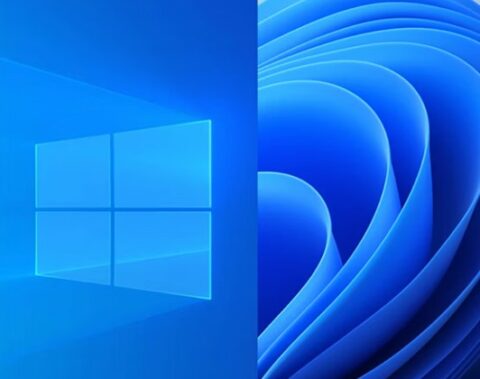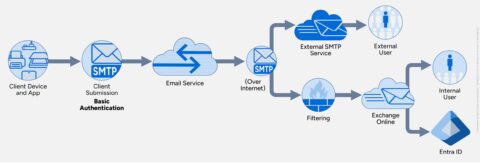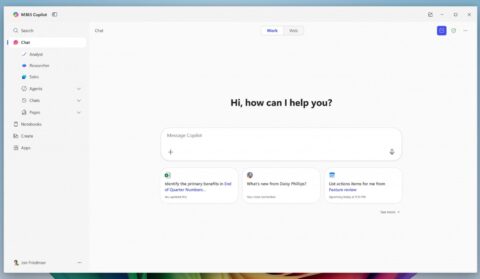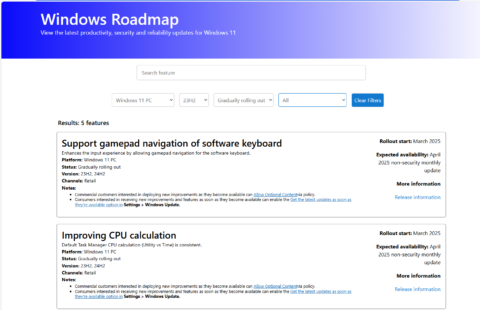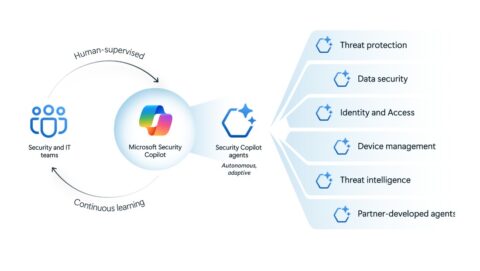May 20, 2025
BlogAlert! SharePoint Alerts Is Retiring
Microsoft has announced the planned retirement of SharePoint Alerts by July 2026. SharePoint alerts have been around since the dawn of time so if you have used SharePoint for a while in your organization, there’s a good chance you and your users will be affected as early as September 2025.
If your organization is new to SharePoint, don’t get started now with Alerts. Evaluate using SharePoint Rules or Power Automate which are now the preferred methods of sending alerts (aka notifications).
SharePoint alerts are email or text notifications users can set up to track activity in the SharePoint sites they use. Alerts apply to lists and document libraries and can be an extremely helpful tool when used wisely. When users configure an alert, they can select the type of change that will trigger them, such as when anything changes, when someone else changes an item, or when someone else changes an item created or modified by the user. To manage notification overload, users can also specify how often to receive alerts: immediately, daily or monthly. Since this is a user-managed tool, you can imagine how many of these alerts may exist in your environment.
SharePoint will turn 25 years old next year. There’s a lot of legacy technology in the platform and the alert mechanism is among them. It’s being replaced by a choice between SharePoint Rules and Power Automate, both using more modern technologies. That doesn’t mean there won’t be pain. Users are accustomed to the current alerts and must be prepared for the switch. It’ll be a new experience which means organizations will have to educate and train them on which approach will be used (or both) and how to adjust their ways of working.
What’s Microsoft’s Plan (and Yours)?
While Microsoft announced the end of SharePoint Alerts will be July 2026, it will begin turning off new alert creation as early as July 2025 for customers new to SharePoint. Existing customers may start seeing new alert creation turned off starting in September of 2025.
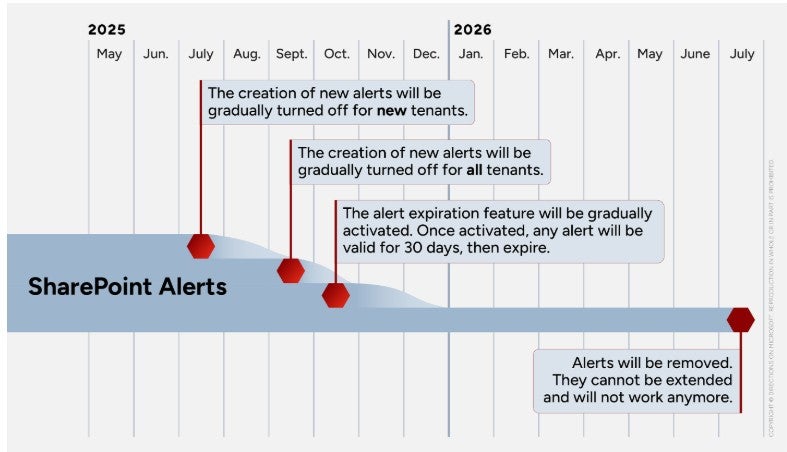
Start planning for the transition and exploring the modern approaches of SharePoint Rules and Power Automate. To help with planning, you can use the Microsoft 365 Assessment tool to identify Alert usage and begin to understand the size of the task at hand. Users will begin seeing warning banners on various configuration pages in SharePoint so it’s important that you have a plan to communicate it out to your organization before panic ensues.
Evaluate your options between SharePoint Rules and Power Automate. You will have to determine when to use what and educate your users on the approach(es). SharePoint Rules are native to SharePoint, but Power Automate is licensed and may incur additional costs.
Communicate your plan to your users. And communicate it again.
The Wrap Up
At this time, there is no indication from Microsoft of a migration approach from alerts to either SharePoint Rules or Power Automate. This also only appears to apply to SharePoint Online for now. However, since Microsoft removes other legacy technology from SharePoint Server, it may be coming to you in the future.
Is this important to you? Let me know what else you want to hear about by emailing me at dberry@directionsonmicrosoft.com.