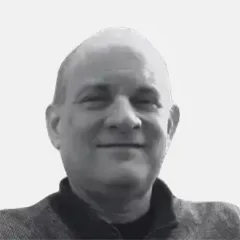Updated: November 17, 2025 (November 17, 2025)
Analyst ReportGitHub Agent HQ Brings Agent Governance, Third-Party Support
- GitHub Agent HQ is a new platform for hosting, governing, and managing AI-based agents for developers who use GitHub.
- It is included with paid GitHub Copilot subscriptions.
- It supports third-party agents and models at no additional cost, such as those from Anthropic and Google.
- It aims to provide better control over proliferating agents that are used in a majority of GitHub developer workflows.
Microsoft delivered GitHub Agent HQ in Oct. 2025, bringing a unified platform for developer agents used with GitHub. It offers several components for administrators and developers to orchestrate agents supplied by GitHub, third parties, and custom agents.
Why Agent HQ?
AI-based agents for developers have quickly become popular with the rise of generative AI. Agents work interactively and autonomously to fix bugs, implement new code, and review code for accuracy, quality, and security. GitHub Copilot introduced a coding agent and a code review agent in 2025, and several third-party agents and models that drive developer agents have become popular.
However, it can be difficult to orchestrate GitHub agents to work together, monitor their progress, and govern their usage throughout an organization. These challenges typically surface as new classes of technology emerge. There is a period of enthusiastic, quick adoption without organization-wide governance, eventually requiring new tools and policies to shore up earlier efforts so that the new technology can be properly leveraged going forward.
The same challenge arose after integrated developer environments such as Visual Studio (VS) became popular, leading to the need for application life-cycle management solutions such as Team Foundation Server (which evolved into Azure DevOps); and after cloud platforms such as Azure experienced rapid, largely ungoverned adoption in early years, leading to the need to address governance with improved management and monitoring services and tools.
Enter Agent HQ
Agent HQ is built into GitHub, providing a platform for governing agents that leverages inherent GitHub capabilities, such as support for the Git protocol, the pull request and merge model, and collaboration features like Issues.
Administrators choose which agents to make available and to whom. The platform logs agent activity for monitoring and auditing. A metrics dashboard shows current and historical agent activity.
Agent HQ supports agents supplied by GitHub (such as the GitHub Copilot coding and code review agents), custom agents, and third-party agents.
Agent HQ is the optimal platform for GitHub customers that employ developer agents for reasons including the following:
- It is the native agent deployment and management platform for GitHub, included with paid GitHub Copilot subscriptions
- It is deeply integrated with GitHub’s (current and likely future) capabilities
- It supports popular third-party agents and models, and it will likely expand to support others.
The Dual Worlds of Microsoft Agents
There are two primary classes of agents delivered by Microsoft: developer-based (discussed in this report) and Microsoft 365-based (which mostly target knowledge workers). Developer-based agents are deployed and managed with Agent HQ. Microsoft 365-based agents use separate technologies and a different control plane for deployment and management. There is no direct integration between the platforms of the two agent classes, although this may arrive later as the platforms stabilize and the need for unification becomes a priority.
Control Plane
Agent HQ delivers a control plane that provides agent governance capabilities including the following:
Access control. Administrators configure the agents and models that are available throughout the organization. These can be specified per team (a logical grouping of GitHub users) and per repository.
Logging. Logged agent data includes information such as agent session activity (for example, the model, user, tasks, and duration of each session), the actions taken by agents (for example, the files and lines that were changed), and the reasoning applied by agents. Logs can be used for auditing, problem diagnosis, security investigations, and reporting.
Policies. Administrators establish rules for how agents are used. For example, policies can specify the types of tasks agents can perform, such as bug fixing, code refactoring, and test case creation; and the libraries and frameworks to use when implementing code.
Custom agent management. Custom agents created within the organization can be controlled by specifying terms such as which users can create them, the models they can use, and whether each new agent requires administrator approval.
Mission Control
Mission control is a dashboard for developers to orchestrate active agents, view completed agent sessions, and start new agent sessions. For example, agent progress is shown, and prompts can be sent to agents that need input to proceed or need to be redirected from their current task. The dashboard provides a central UI for working with agent sessions; such management previously required navigating multiple UIs, especially when third-party agents are used (see fig. 1).
Mission control is accessible within GitHub.com, VS Code, GitHub’s mobile app, and the GitHub Copilot CLI.

Metrics Dashboard
The Agent HQ metrics dashboard shows metrics about agents in use across the organization, including the following:
- Counts of active agent users and agent usage trends
- Agent features being used, such as code review and test case creation
- Models being used and which tasks each is used for
- Amount of code that has been generated and reviewed by agents
- Metrics broken out by team and repository.
These metrics help administrators determine which agents are popular and which might warrant heightened developer awareness or removal. The insights can guide governance (for example, by helping determine where access control and policies need modification) and help predict costs.
The metrics dashboard does not show return on investment (ROI) information related to agent usage. ROI is left for customers to determine, such as by factoring agent metrics with key performance indicator (KPI) data or survey feedback from developers. However, new data may arrive on the metrics dashboard that helps determine agent ROI.
The Agents
Agents currently available for use with Agent HQ include the following:
- GitHub Copilot Coding Agent runs autonomously and can be assigned by developers to complete tasks such as fixing bugs, implementing new code, refactoring code, and writing documentation
- GitHub Copilot Code Review checks code submitted to repositories for errors, style, and missing elements, and it can run GitHub’s CodeQL and ESLint tools to identify security vulnerabilities.
Third-party agents support by Agent HQ include the following:
- Google Jules, which uses Google’s Gemini model, can perform tasks such as fixing bugs, implementing new code, generating coding task plans, and creating test cases
- CognitionLabsDevin, which uses Cognition Labs models, can perform tasks such as fixing bugs, implementing new code, generating coding task plans, and creating test cases.
Third-party models supported by Agent HQ, which can be used by GitHub’s native agents, include the following:
- Anthropic Claude
- OpenAICodex
- xAImodels, such as Grok Code Fast 1.
Furthermore, custom agents can be created by GitHub customers to run on the Agent HQ platform.
Directions Recommends
Use the Agent HQ control plane to apply agent governance. The control plane is a fledgling feature that will evolve, but it provides an important set of management features that allow organizations to gain control over agents. Use the control plane to enable agents and modify access control and policies.
Plan which agents will be used in the organization and by which teams and repositories. Teams and individual developers will likely request their preferred agents, but organization level control is important for consistency and compliance.
Monitor agent usage through the metrics dashboard. It will likely evolve, but it already provides essential data to understand how agents are being used.
Resources
GitHub Copilot is discussed in the Directions report “How to Choose Which GitHub Copilot Tier to Buy.”
GitHub Copilot licensing is discussed in the Licensing Reference entry “GitHub Copilot.”
GitHub is discussed in the Application Platforms Roadmap entry “GitHub.”