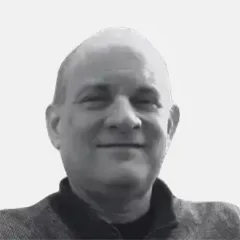- Power Automate is a low-code platform for workflows that reduces burden on development and IT teams.
- Hundreds of connectors to Microsoft and external data sources and services can be used with Power Automate, although they can incur extra costs.
- Power Automate has trade-offs and risks that organizations must consider when determining how it will be used.
Power Automate is a component of the Power Platform set of services, which are a part of the Microsoft 365 ecosystem. These services, which also include Power Apps, Dataverse, Power BI, and others focus on simplifying line-of-business (LOB) processes and access to and modification of organizational data from all sources. Power Automate allows the creation of workflows (automated, possibly unattended business processes) without expensive developer resources. However, Power Automate is unlikely to address all organizational workflow needs, and customers should consider the risks of adopting it.
This report, the first in a series on Power Automate, is for technically minded directors and managers who need to understand and evaluate the benefits and risks of Power Automate. The reports include the following:
- Benefits and risks (this report)
- Technical details
- Licensing.
Quickly Build Workflows with Some Trade-Offs
Business processes often involve retrieving and modifying data and triggering tasks across several disparate software systems. Such systems are typically delivered by different vendors (or internally developed by different teams), and they are deployed and updated on independent schedules. Integrating these systems usually involves different interfaces, such as programmatic APIs, e-mail items or database records, and file system activity. Furthermore, human interaction, such as an approval to proceed, might be required for a process.
Building a workflow that communicates with all the necessary systems to run a business process can be challenging, and workflow solutions attempt to work as brokers to coordinate systems that were not originally designed to be used together while providing mechanisms for human interaction as a workflow runs.
Workflow solutions have been offered for decades, and they have used numerous approaches. Some require skilled developer and IT staff involvement, while others, such as Power Automate, aim to enable knowledge workers to build and run workflows.
Power Automate is a low-code platform for developing, publishing, and running simple to moderately complex workflows (called flows) within a Microsoft 365 tenancy. It allows citizen developers (also referred to as makers), who are motivated to automate processes but are not expert developers, to create flows that access internal and external systems to automate common processes that are not otherwise handled by solutions provided by internal IT teams or third parties.
Hundreds of connectors to Microsoft and external data sources can be used with Power Automate, albeit at an extra cost in many cases. Available connectors include Outlook, Azure, GitHub, Azure DevOps, AWS, Salesforce, and ServiceNow. Furthermore, organizations can build custom connectors to work with proprietary data sources and others for which connectors do not exist.
Flow Types and Potential Applications
Power Automate can be used to automate processes of several types, including the following:
- Organization-wide processes that may include human approval steps
- Processes that address the needs of a specific user
- Unattended processes that run in the background without an interactive user when triggered by an event or on a schedule
- Processes that use robotic process automation (RPA), where simulated keyboard and mouse entry mimic actions that a human user would otherwise perform (this enables automation of legacy solutions that cannot be automated through APIs).
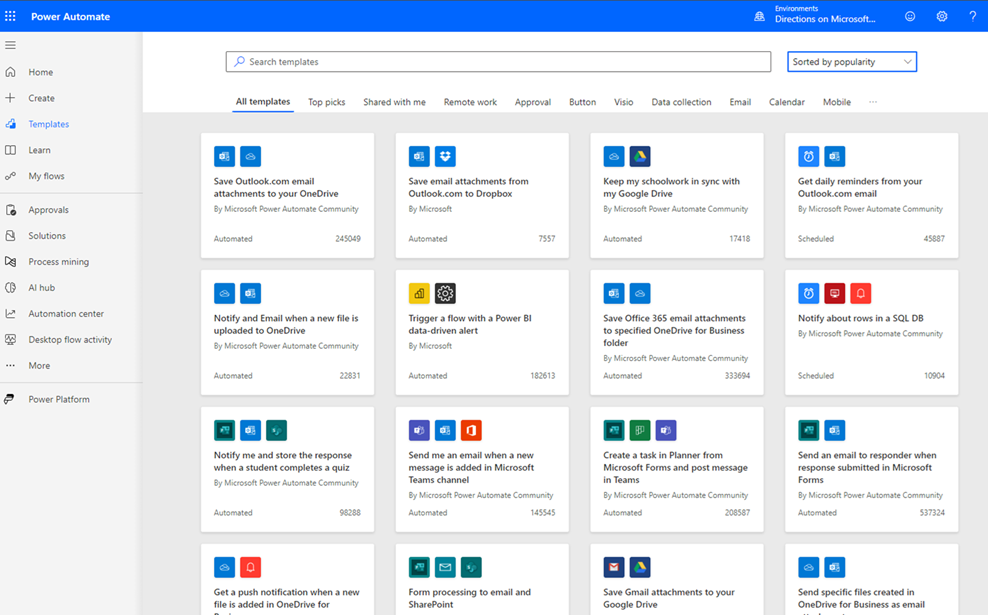
Possible applications of Power Automate flows including the following:
- Approvals, such as purchase requests and document publishing, where human signoff is required
- Data synchronization, where data is regularly copied across systems, such as from Word documents or e-mails into a SQL Server database
- Notifications, such as when a certain type of e-mail arrives or a file is created, modified, or read in a SharePoint site
- Employee onboarding, which often requires document submission, account creation, training scheduling, and IT setup
- Incident management, where automation ensures that items such as customer requests are tracked and resolved
- Sales processes, such as recording leads, assigning owners, and tracking progress and closure
- Social media posting, where multiple public services are updated with new product information.
Not for Advanced Enterprise-Class Workflows
Power Automate offers a trade-off for LOB workflow development: it simplifies creation of certain workflows with its visual, low-code approach, but it does not provide the advanced capabilities available with so-called pro-code services and programming languages, such as direct access to APIs and procedural code for implementing algorithms.
Power Automate is less suited for business-critical enterprise workflows and business applications, such as electronic data interchange (EDI) and business-to-business (B2B) transactions and SWIFT financial apps. Connectors enable Power Automate to communicate with many external solutions, and built-in actions support many common data processing and control logic functions, but enterprise-development-focused solutions such as Azure Logic Apps and BizTalk Server are more capable for addressing advanced workflows. For example, flows can only persist for up to 30 days, and advanced workflow features like swimlanes and a dead-letter box could be simulated, but they are not offered natively.
However, Power Automate’s capabilities are sufficient for many common workflow needs, and it cuts the overhead of tasking development teams to build formal solutions. It delegates appropriate workflow development to the business teams that will use the apps and have the best understanding of their requirements. Furthermore, it could be a solution for projects that have been low priority and unaddressed for an extended period due to resource constraints.
Power Automate also can be used as a tool for workshopping workflow concepts and crafting demonstrations that later are transformed into solutions by dedicated development teams. Expert developers might leverage Power Automate to quickly build workflows, using it as a rapid application development (RAD) tool.
Integration with Power Apps, Dynamics 365
Flows created with Power Automate can be called by Power Apps apps when they need to trigger business logic. Power Apps is licensed separately from Power Automate, but it includes some rights to use flows (and vice versa).
Flows can also work with other solutions, such as Dynamics 365 and third-party solutions via connectors. For example, a flow could be used to automatically assign incoming leads to sales reps in Dynamics 365 or automatically escalate unresolved customer service requests that reach a certain age.
Workflow Alternatives
Microsoft has offered workflow products for decades, including the following:
BizTalk (2000–present), an on-premises application integration and B2B commerce product that offers a workflow component (called Orchestration) for defining and executing long-running business processes (such as submitting a purchase order).
Windows Workflow Foundation (2006–present), a developer library consisting of APIs, design and debugging tools, and a runtime engine that enable the implementation and execution of workflow processes, reducing the amount of code a developer must write. Windows Workflow Foundation was not brought forward into the newest generation of .NET, but it is still supported in the older .NET Framework.
Azure Logic Apps (2016–present) hosts workflows and offers workflow development, deployment, and management for application integration. Power Automate uses Logic Apps for its underpinnings.
A primary difference between Power Automate and the earlier offerings is that development is performed within a portal, and flow execution relies on a hosted runtime and the Microsoft 365 infrastructure. (So-called desktop flows that are created using a stand-alone Windows app and run locally are supported for user-specific flows). This difference reduces deployment and maintenance complexity, but changes Microsoft makes to the platform (which require mandatory adoption) could require changes to flows to keep them running.
Licensing also distinguishes Power Automate from its alternatives: Power Automate is purchased as a subscription (for cloud flows), and in some cases, charges are metered by usage, which can incur significant cost.
Risks
Organizations should consider several risks associated with adopting Power Automate and enabling citizen developers to publish flows throughout the organization, including the following:
Makers can inadvertently create more burden for IT. There are several scenarios in which a maker-created flow adds to the workload of IT teams and pro developers, including the following:
- A maker’s primary responsibilities may leave them without time to maintain or update the flow they created
- A maker might not continue to implement bug fixes, usability improvements, feature requests, and updates required by Microsoft’s platform changes
- A maker might change roles or leave the company, abandoning the upkeep of their flow
- Pro developers might need to take over a popular flow to improve and maintain it or to redevelop it on a different development platform to, for example, add advanced features or achieve greater scale; this requires additional resources that might not be available, and users dependent on the flow will then have to rely on different processes if the flow becomes unsupported.
Flows could execute tasks within internal systems or external services inappropriately or excessively. Flows simplify user ability to trigger processes, so if access control settings are not set correctly, task execution could inadvertently or intentionally be performed.
Administration effort and oversight are required. Power Automate in several ways enables so-called shadow IT, whereby teams and users implement and deploy software without IT department oversight. Administrators control access to the Power Automate development environment, which flows are published, and who can use published flows and the data behind them, but administration processes must be devised to handle these tasks.
Flow runtime costs could be unexpectedly large due to complex licensing, which is based on usage and selected capabilities that can require additional high-cost licenses.
Learning and experimenting with Power Automate can consume significant time for nondevelopers, especially for those with no familiarity with general software development concepts, such as working with logic flow and code expressions. Users can get distracted while exploring the service’s capabilities and reduce their attention to higher-priority responsibilities.
Directions Recommends
Define the organization’s purpose for adopting Power Automate. Determine which user groups will have access to Power Automate development tools and which will be allowed to run published flows. The service could be used for limited prototyping, or it could be made available to all users or somewhere in between. Understanding how it will be used will help with budgeting for its costs and planning for its administration.
Be wary of access control to internal and external processes. Power Automate makes it easy for users to trigger these processes. Consider what processes flows could trigger, such as provisioning, equipment operation, and data manipulation services.
Establish a review process to validate flows before they are published. Dedicated development teams might take part in the process, depending on the user base for a flow, the tasks it performs, and resource availability.
Understand the Power Automate licensing model before adopting the service. Power Automate can be purchased using several different approaches, and add-ons increase costs, so customers should plan how Power Automate will be used and choose the best purchase strategy to optimize spend.
Resources
Power Apps is covered in the Directions reports “Executive Focus: Power Apps Benefits and Risks,” “Understanding Power Apps,” and “Deciphering Power Apps Licensing.”
Power Platform resources are listed in “Kit: Power Platform.”