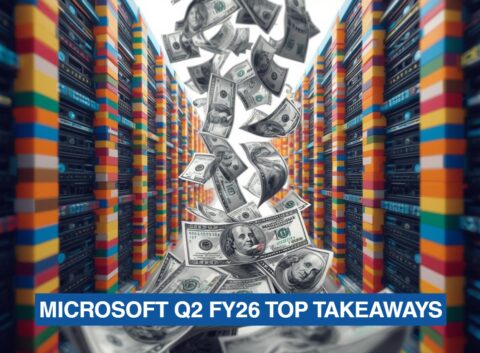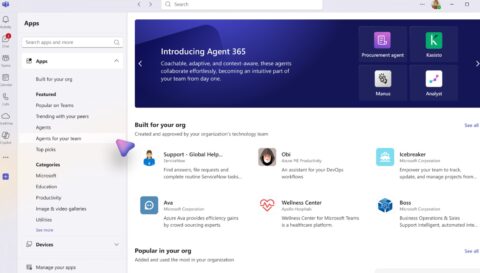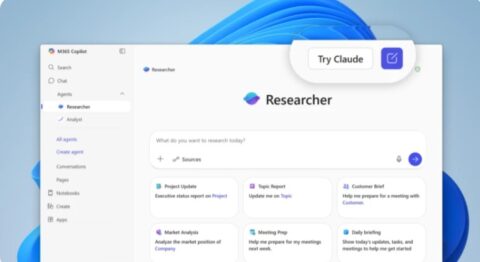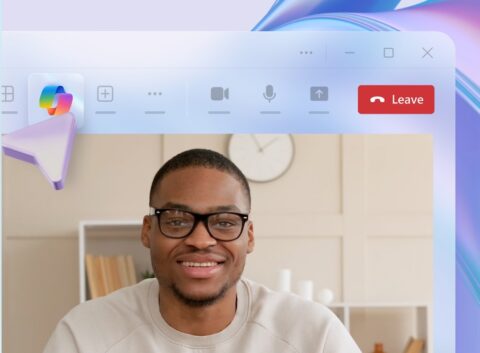Updated: April 8, 2024 (October 6, 2023)
BlogMicrosoft updates OneDrive for Business; promises Copilot for December

Microsoft is updating its OneDrive for Business service with user-interface tweaks, support for a Copilot AI assistant, and IT pro admin tools. Microsoft’s goal with this update is to make it easier for customers to access the files they’ve created, as well as files shared with them, Microsoft officials said.
Microsoft announced most of the next-generation OneDrive UI updates back in early May, but business customers are just starting to see them now (at least in OneDrive for Business) in early October. Copilot support for OneDrive is slated for December, and other new features for file access and creation are “coming soon,” officials said on October 3.
A new OneDrive home experience for OneDrive for Web; Meeting View; People View; Shared View and simplified sharing are available to commercial customers now. The ability to open any file in the appropriate Office desktop app; an updated OneDrive Files app in Teams; and a OneDrive app for Outlook for Windows and Outlook for the Web are all slated for December 2023.
Support for offline file access and sync via Files On-Demand for Web and offline mode are both early 2024 deliverables, according to the company.
Copilots scheduled to land later this year
Officials said this week that those with a Microsoft 365 Copilot license (which costs $30 per user per month on top of certain Microsoft 365 business plans) will be able to use Copilot to manage files in OneDrive and SharePoint. Support for Copilot in OneDrive is slated for December 2023. According to the Microsoft 365 Roadmap, the Copilot for SharePoint rollout will begin in November 2023. (Microsoft 365 Copilot is going to be generally available for purchase on November 1, 2023, Microsoft officials said.)
Initially, Copilot functionality in OneDrive will be limited. But Microsoft officials said in the future, Copilot in OneDrive could handle tasks, like showing users all relevant files, suggesting that they get added to a new folder, recommending possibly related files, generating summaries to include with shared links, etc.
“Copilot for OneDrive appears to be a natural language version of existing search capabilities. Customers will have to decide whether it’s worth licensing their entire estate for Microsoft 365 Copilot to get these capabilities,” said Directions on Microsoft analyst Joshua Trupin.
Microsoft officials highlighted OneDrive management tools that are part of the SharePoint Advanced Management (SAM) add-on for security and governance. These tools will be able to fine-tune conditional access policies; blocking people from accessing shared files by limiting group access; moving OneDrive accounts across tenants and more.
SAM is a part of Microsoft SharePoint Syntex content processing and management product. To use SAM, customers must have a license for each user in their organization. (It’s not required for guests.) Users must also be licensed for SharePoint K, P1, or P2 via standalone or a Microsoft 365 suite.
“Microsoft’s planned set of administrative features could help secure content, but will involve several controls and a learning curve,” Trupin noted.
Related Resources
October 2023: Unveiling the Next Generation of OneDrive
May 2023: Microsoft announces plans for the ‘New OneDrive’
Microsoft outlines plans to refresh SharePoint’s UX and add Copilot AI capabilities