
Microsoft is giving its SharePoint content-management platform a number of new features, including Copilot AI capabilities, starting in the next few months and continuing through early 2024. Microsoft officials updated the SharePoint roadmap on May 2 at the Microsoft 365 Conference in Las Vegas.
Microsoft’s goal with the SharePoint refresh is four-fold, officials said: To enable simpler authoring; the creation of better-looking sites, pages and videos; new integrations into email, Teams and Viva; and the ability to tailor SharePoint sites to specific workflows and applications using templates, the SharePoint Framework and Microsoft Graph application programming interfaces (APIs). In short, the company is looking to AI and other changes to help users design and develop sites themselves, which could take some of the load off IT and ‘super-users’ in business units.”
As it has done for almost every Microsoft 365 app since earlier this year, Microsoft is planning to add Copilot AI capabilities to SharePoint. The Copilot AI functionality will help users create customizable sites and pages more simply and quickly, execs said. They said users could use a prompt such as “Create an employee onboarding site for Product Managers and use this Onboarding PowerPoint to get started,” to set up a SharePoint site, for example.
A preview of SharePoint Copilot will be available before year-end, according to Microsoft. (Microsoft still has not revealed Microsoft 365 Coplot pricing or licensing but did say recently that the model would likely be very similar to what’s in place with GitHub Copilot.)
SharePoint users also will be able to coauthor SharePoint pages with team members using the Fluid Framework technology that underlies the Microsoft Loop functionality. A new Brand Center in SharePoint will allow users to specify fonts, colors, logos and other design elements that are connected to customers’ own organizations. Updates to the Microsoft Streamvideo web part will allow users to stream all types of video inside their pages.
According to a roadmap slide, Microsoft plans to make available the new Stream web part, page sharing, news in Outlook and advanced image editing in the next few months. During the fall, the content pane for page authoring, new SharePoint Start and video pages will be coming. And by the end of the year, in addition the preview of Copilot in SharePoint, Microsoft also will make available design ideas for page sections and Brand Center. Page coauthoring preview and general availability are slated for early 2024.
In other Microsoft 365 Conference news today, Microsoft also announced plans to revamp OneDrive for work and school accounts. Of course, there’s an AI angle here: The new OneDrive Home experience includes a “For You” area with “AI-powered file recommendations” that officials said will be “coming soon.” (There seems to be a Microsoft edict that every single product and service announcement MUST mention AI somehow.)
A new OneDrive Shared experience, providing users with a way to see all files shared with them in a single place will roll out later this quarter. A People view, which organizes files by the people someone is working with is coming “later this year,” as is a view organizing all meetings, along with chats, notes, and Loops in a single experience.
On the admin front, Microsoft also made a few OneDrive and SharePoint administration and security announcements. SharePoint Data Access Governance Insight is now generally available, allowing users to see the top sites that are overshared and take actions on them. Microsoft also made restricted access control policy for SharePoint sites generally available, which allows organizations to restrict access to any SharePoint site, even if it’s connected with Teams or Microsoft 365 Groups. Microsoft also is making a preview of SharePoint cross-tenant content migration available which will enable new scenarios like mergers and acquisitions.

Microsoft is on a roll in terms of announcing new AI assistants across its product line. On March 28, officials introduced the latest addition: Microsoft Security Copilot.
Powered by Open AI’s GPT-4 generative AI technology, Security Copilot — like the several other “Copilots” Microsoft has announced this month — looks and works like a chatbot. It’s meant for security professionals who need quick security information to help them isolate and hunt threats. What makes Security Copilot different from other chat bots is its use of the trillions of signals that Microsoft collects in its own security intelligence work, officials said, as well as with information from external security agencies like the National Security Agency. Customers will be able to train Security Copilot on their own data.
Security Copilot integrates with Microsoft Sentinel, Defender and Intune. Users can use Security Copilot to ask for summaries of information about vulnerabilities; to assist with incident and code analysis; and to keep track of alerts from other tools.
Microsoft has published a demo site with suggested scenarios for Security Copilot. Among its potential theoretical uses:
- Identify an ongoing attack, assess its scale, and get instructions to begin remediation based on proven tactics from real-world security incidents
- Discover whether your organization is susceptible to known vulnerabilities and exploits. Examine your environment one asset at a time for evidence of a breach
- Summarize any event, incident, or threat in minutes and prepare the information in a ready-to-share, customizable report for your desired audience
Security Copilot is currently available via a private preview. Microsoft is not providing a public date as to when Security Copilot will be more broadly available or how it will be packaged, licensed or priced.

Microsoft is moving some of its Volume Licensing Service Center (VLSC) features to the Microsoft 365 Admin Center (MAC) beginning this month. The goal is to centralize where customers manage their licenses, both volume and subscription, as noted on the “Cloudy With a Chance of Licensing” blog.
“Microsoft is gradually transitioning volume licensing capabilities to M365 Admin Center to enable customers to manage on-premises software, on-line services, and subscriptions in one site accessed by a single Log in ID,” according to documentation in a Frequently Asked Questions (FAQ) article on the Microsoft Learn site.
The features with which Microsoft is starting off this migration are key ones, including the ability to download software and review the licenses customers have for it. But it’s worth noting that this move does not substantively change how customers will manage their licenses or agreements, so should not have much, if any, impact on IT procurement or asset management leaders. There could be some short-term hiccups implementing these changes, but the VLSC has been known for being rather clunky and fragile. In the longer term, moving important licensing capabilities to a more robust infrastructure that gets a lot of attention should be a net-positive.
Microsoft notes that starting in late April it will begin “retiring” the VLSC functionality that already is available in the M365 Admin Center. Customers will automatically be redirected to the M365 Admin Center with no need to sign in again. Officials said the transition will be phased, meaning not all users will be impacted at the same time. Additionally, no Government Community Cloud (GCC) or GCC High customers will be impacted by the change.
Customers will be able to see downloads and keys; license summaries (labeled “Contracts”), and relationship summaries (included in “Contracts” in the MAC billing section under “Your Products.”) Volume licensees won’t see any other data that users with Billing Admin permissions in the Admin Center can see, such as non-VL bills, payments, etc.
Other details about the move:
- M356 Admin Center administrators who do not also have VLSC permissions do NOT have access to VL features on MAC.
- Global admins do not need to assign volume-licensing users any admin role on the M365 Admin Center or in Azure Active Directory.
- Users who have registered permissions to view licenses in the VLSC will be able to access the Volume Licensing section of the MAC without requiring any MAC admin role.
- VLSC Agreement Administrators should continue to use VLSC User Management to administer all volume licensing users, even for roles that use the M365 Admin Center.
Microsoft’s goal is to transition all VLSC features to the M365 Admin Center “in due course,” the documentation says. In the interim, Microsoft will enable VLSC features in the M365 Admin Center and run them in parallel until they deem that the feature is accessible by the VLSC customers.
For now, User Management, Reservations Management and Online Service Activation (OSA), meaning Open License, Open Value and Open Value Subscription keys and subscriptions will remain in the VLSC.
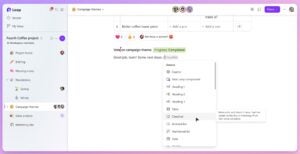
In 2021, Microsoft announced plans to build yet another collaboration app called Loop. But it wasn’t until today, March 22, that this competitor to Notion, hit public preview.
“Loop” is the branding that Microsoft is using for many, but not all, of its Fluid Framework collaboration technologies. Fluid Framework enables fast coauthoring and compound documents that include elements that are synched in near real-time. Microsoft already has been delivering Loop components in Outlook (for both Windows and the web) and Teams.
The Loop app can be used both as a standalone app/canvas, as well as in the form of an embeddable pages that can be built into Microsoft apps like Outlook, Teams, OneNote, Word for the web and Whiteboard, officials have said. The Loop app basically functions as a kind of project manager built around a common workspace. Users can build Loop pages using templates or by dragging blocks of content into their workspaces where they can collectively chat, comment, edit and keep on top of tasks and to-dos. SharePoint provides the underlying storage and collaboration platform for the Loop app, officials said.
Unsurprisingly, Microsoft also is adding its Microsoft 365 Copilot AI assistant technology to Loop, officials disclosed today. Users will be able to use prompts such as “create,” “brainstorm,” “blueprint” and “describe” or use their own words to get specific, customized suggestions. While the Loop app itself is in public preview as of today, the Copilot in Loop capability is in private preview only.
To test-drive the Loop app public preview, users can go to the Loop home page to access it on the web. Or they can download the mobile versions of the app for Android and iOS, but currently for work accounts only. As Microsoft officials noted in a message in the Microsoft 365 admin center earlier this month, the Loop app is off by default in public preview, so it won’t be available in organizations unless IT specifically enables it. The preview does not yet meet all of Microsoft’s compliance capabilities, as eDiscovery, Sensitivity labeling and other features are not yet enabled. Microsoft officials said they will provide a list of what’s coming when in future roadmap updates.
A company spokesperson said that Microsoft has “nothing to share at this time” about when Microsoft plans to make the Loop app generally available. Officials also are not yet talking about packaging, licensing or pricing for the Loop app.
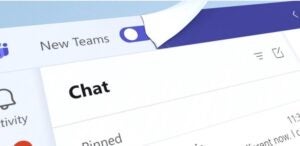
Microsoft’s next major version of its Teams collaboration platform — referred to by many as “Teams 2.0” — has been rumored for several years. On March 27, Microsoft is making the new Teams Windows app (actually known as Teams 2.1), available as a public preview after many months of it being tested by its own employees inside the company.
The new Teams app for Windows is slated to become generally available in June 2023 by which time Microsoft promises it will have feature parity with “classic” Teams. The preview for Mac users is coming later this year. Microsoft will continue to support classic Teams for a transition period even while the new Teams rolls out.
Teams users in the public preview program will be able to get the new Teams for Windows preview immediately, while commercial customers will need their admins to opt into the preview before they will see the toggle allowing them to switch back and forth between the new Teams and classic Teams.
Microsoft has rewritten the new Teams app so that it’s no longer an Electron-wrapped application; instead, it will use the Microsoft WebView 2 control to host the Teams experience. This will help make Teams perform better and feel less bloated. Microsoft officials say the new Teams will be two times faster and consume 50 percent less memory than the current Teams, allowing it to run better on low-end laptops and use less battery. Microsoft already built its consumer Teams platform on top of the WebView 2 framework and made the UI simpler and more intuitive, and the new Teams apps are expected to look and feel similar, though not identical, to the consumer Teams app.
The new Teams also will include a UI overhaul that will allow users to more easily stay on top of notifications, search for information, manage messages and organize channels. It will also (finally!) support simultaneous login to multiple tenancies, a long-requested feature, and will include a new drop-down panel that will show tenancies and accounts in use, so that users can receive notifications no matter which profile is currently active.
The already-announced Teams Premium add-on, which costs $10 per user per month, will provide several new features, including intelligent meeting recap. The Premium add-on includes some features that previously were available at no additional cost to Teams customers. Microsoft officials also have said a Copilot intelligent assistant for Teams will be available at some point as part of Microsoft 365 Copilot, separate from Teams Premium. The Copilot for Teams, in particular, will help users catch up on what happened before they joined a meeting or chat, among other capabilities. A Microsoft spokesperson said the company had nothing to share about when the Teams Copilot capability would be available to Teams customers in preview or final form.
Microsoft officials said the new Teams will include 90-plus new additional features, including enhancements to Teams Phones, various UI and multi-channel support. A new Collaborative notes capability, coming to public preview in April, will provide users in Teams meetings with Loop components for coordinated agendas, notes and tasks. The avatars for Teams feature, which Microsoft demonstrated a couple of years ago when the metaverse was all the rage, are in public preview.

A year after promising to deliver a single feature update each year for Windows 10 and 11, Microsoft officials changed their tune and decided to deliver multiple smaller feature updates on no set schedule for Windows 11. We don’t know what’s in store for Windows 10 in terms of feature updates, as officials aren’t talking plans other than to say the OS will remain supported until October 2025. But, today, February 28, Microsoft is kicking off the rollout of its second set of feature updates to Windows 11 22H2.
This set of feature updates will be available to “seekers “—those who proactively search for and apply the updates via Windows Update— today. Microsoft officials said this bundle of features will come to other Windows 11 users via Windows Update in the March 2023 monthly security update release. But there will be some level of control allowed for business users who don’t want these features to show up that soon.
Included in this Windows 11 22H2 “Moment 2” release:
- Support for the new AI-powered Bing via the search box on the taskbar. To access this, users need to be approved for the new Bing preview.
- A UI refresh for the built-in consumer version of Teams (“Chat”)
- Tablet-optimized Taskbar
- Screen recording capability included in the Snipping Tool
Microsoft also is making a preview of its Phone Link app available for iOS today, though just for Windows Insider testers for now. Microsoft originally designated PhoneLink, when it was known as “My Phone,” as something that would allow PC users to access their Android and iPhone phone contacts, messages, photos and apps. But currently, the Phone Link app only works fully with certain Samsung Android phones and Surface Duo devices.
Microsoft also is adding tabs to Notepad and designating its standalone Windows 365 app as generally available concurrently with this latest set of feature updates.
When Microsoft introduced its “major” Windows 11 22H2 feature update in September 2022, not every promised capability made it into the release. In November, Microsoft rolled out several missing features via its first so-called “Moment” update. At that time, officials decided that admins would be unable to block this first group of features using Group Policy or other management tools but said they would enable these kinds of controls at a later date.
Microsoft disclosed earlier this month that for Windows Update “managed devices,” which includes PCs updated via Windows Update for Business or Windows Server Update Services (WSUS), at least some of the “Moment” features will be off by default. They will not be off by default for consumer/non-managed devices. Officials said feature updates which change the Windows user interface; are new inbox apps; remove existing capabilities; and/or override previously configured settings will be on the off-by-default list. Admins will be able to turn them on for their organizations, but only as a group, not feature-by-feature. Customers are asking Microsoft to provide a detailed list of which of the new features delivered via Latest Cumulative Updates (LCUs) will be off by default, but so far, there doesn’t seem to be a public page with that information.
Update (February 28): There may be additional controls for these interim feature updates for IT admins. From a Microsoft February 28 blog post confirming that these safeguards will be available in March, there’s this:
“For select features, we will also introduce new policies that enable you to configure the feature in a preferred way for your organization. For example, for search on the taskbar, you can utilize the ConfigureSearchOnTaskbarMode policy to show the search box, search icon and label, search icon only, or hide search on the taskbar altogether.”
It’s important to note that these interim feature updates can only be blocked until the next “major” feature update which will happen this Fall (Win 11 23H2). That feature update will turn on the interim Moment updates delivered over the past year.
While most of the features arriving in today’s “Moment” seem relatively minor to me, I could see some companies wanting to block the new Bing search, given that it includes the ChatGPT-based Bing Chat service which has been controversial and has provided very mixed results in terms of accuracy. But since Microsoft officials have said they believe they can grow the company’s advertising market share by pitching Windows as a great way to deliver ads to its billion-plus installed base, Microsoft’s rush to get more people hooked on the new Bing and Bing Chat is not all that surprising.

While Microsoft has not announced an end-of-support date for its Remote Desktop Services (RDS) role for Windows Server, its demise looks increasingly likely. Even though RDS will remain supported until at least 2026, Microsoft is adding more licensing restrictions and limitations to RDS — in some cases boldly, and in others, more quietly.
Customers use the RDS role to provide virtual or session desktops to remote users. Many use RDS to host virtual desktop infrastructure (VDI) in their own datacenters or through third-party hosting.
These days, Microsoft’s preferred solution for these kinds of tasks is its own hosted service, Azure Virtual Desktop (AVD). Microsoft only enables multi-session editions of Windows client on AVD, not RDS. Multi-session support allows customers to host VDI with fewer resources, and without access to multi-session editions of Windows client, Windows Server is the only multi-session option for in RDS. But Microsoft is limiting support for Microsoft 365 Apps for enterprise on Windows Server, which affects on-premises RDS customers directly.
Windows Server 2022 was not supported at all by Microsoft 365 Apps for Enterprise (the former Office 365 ProPlus suite) when it was initially released, and Windows Server 2019 and 2016 are supported only until October 2025. In October 2022, after numerous customer complaints, Microsoft relented and agreed that Microsoft 365 Apps for enterprise will be supported on Windows Server 2022 through October 2026, which is the end of Mainstream support for Windows Server 2022. It’s anyone’s guess if Microsoft will continue to support Microsoft 365 Apps for Enterprise on future versions of Windows Server, but RDS customers shouldn’t plan on it. Microsoft wants customers to use AVD for remote desktops running Microsoft 365 Apps for Enterprise.
Unlike AVD, RDS can be used in fully disconnected scenarios like remote worksites, does not require an Azure subscription, and can be deployed in third-party clouds — which likely explains, at least in part, why Microsoft is trying to move customers away from RDS.
Microsoft is planning to continue to offer support for RDS at least until 2026, but customers should avoid future and longer-term investments in RDS, as all signs indicate its days are numbered.

Microsoft is working on making feature release information for its Microsoft 365 software and services more detailed and organization-specific, thanks to some upcoming changes to its Microsoft 365 Admin Center and Microsoft 365 Roadmap.
Customers often want to know more details about which new features are coming, in what timeframe and how they’re being rolled out to tenants and applicable users. With the goal of providing more of these kinds of details, Microsoft is adding feature release status for each new and updated feature in the Message Center in the Microsoft 365 Admin Center so that users can more accurately track feature availability specific to their organizations using a “status for your org” filter.
There are also plans to provide “relevance recommendations” for Message Center posts, so users can more quickly and clearly see which changes will be of high, medium or low relevance to a particular tenant. This relevance rating is available now for “Targeted Release,” or early-stage external testers.
In the Admin Center, users will be able to track feature rollouts across three stages on each applicable message. “Scheduled” will designate a feature that is planned to release to a customer’s tenant but is not yet available to any user in the organization. “Rolling out” means a feature is starting to roll out to some applicable users in an organization. “Launched” means a feature is generally available to all applicable users in the organization.” These more granular updates will appear on the original feature status messages.
Microsoft is making feature release status available initially for a “limited number” of Microsoft Teams, Outlook on the web and Microsoft 365 Admin Center feature announcements. The release status information will be available only for new and updates features that also appear on the public Microsoft 365 Roadmap and have reached general availability/production-ready status. Officials said that “in the future,” Microsoft plans to bring this same release status tracking to “other Microsoft apps and services.”
Speaking of the roadmap, Microsoft is making some complementary moves with its Microsoft 365 Roadmap starting mid-March and completing by the end of this month, officials said. Some timing terminology will be changing as part of this. Specifically, “preview” will become “preview available” and “generally available (GA)” will become “rollout start. The help content and “Sort by General Availability” filter will be updated to use the new labels.

As rumored, Microsoft is adding new generative AI capabilities to its key Office apps, including Word, Excel, Outlook, PowerPoint, and Teams “in the months ahead.” It also is adding Copilot assistive technologies to Power Apps, Power Virtual Agents and Power Automate. And officials announced today a coming Business Chat capability that builds on next-generation large-language model technology.
Microsoft is not talking specific timing, pricing or licensing for any of these at this point. Officials did say the Copilot features are in limited testing with 20 customers. But there’s no way for customers to sign up for a waiting list for a preview. And there’s also no word yet on how admins will be able to manage and control these new features.
Microsoft execs talked up and demonstrated how the coming Microsoft 365 Copilot will work across the Office suite. They showed off how Copilot will allow users to more easily write, edit and summarize in Word; to identify trends and create data visualizations more quickly in Excel; to access real-time meeting summaries and action items in conversations in Teams and more. On March 15, the day before Microsoft’s big reveal, Google showed off its own work to make AI part of its Workspace apps, including Docs, Sheets, Gmail, Slides, Meet and Chat.
It’s not clear how the Copilot in Teams capability will build on/complement the intelligent recap feature that Microsoft already has announced and showed off for Teams. It’s also not apparent whether these new AI features will replace AI technologies that Microsoft has released for Microsoft 365 over the past few years, such as the Editor feature in Word, Designer in PowerPoint and ContextIQ predictive assistance technologies officials previously announced would be coming to Office. I’ve asked, but no word back so far.
Update: A Microsoft spokesperson sent the following response: “Microsoft 365 Copilot is intended to work hand in hand with already existing offerings. Features like Editor in Word and Designer in PowerPoint are assistants that are designed to offer valuable and relevant recommendations to help improve your writing and/or presentations. Copilot builds on this by generating content, refining existing content and offering advanced feedback.”
Another new feature coming to Microsoft 365 is Business Chat, which Microsoft describes as a vehicle to bring together data from across documents, presentations, email, calendar, notes and contacts “to help summarize chats, write emails, find key dates or even write a plan based on other project files.” I’ve asked how Business Chat relates to Search with Bing, which allows users to surface many of these same entities when signed into Bing. No word back so far.
Update: “We incorporate various models from OpenAI and Microsoft depending on the product and experience. These are powerful next-generation large language models, including GPT-4, that have been customized for our products. For example, recommending specific edits to a paragraph in Word may be best suited for one model whereas formatting updates could be powered just as well, and perhaps more quickly, with a different model.
“If customers are logged into Bing with their work account, they will be able to see relevant results from their organization and the web. We’ll have more to share about the experience in the coming months,” the aforementioned spokesperson added.
Microsoft didn’t simply add OpenAI’s ChatGPT chatbot feature to Microsoft 365 to create this new Copilot technology, officials claim. They said Copilot for Microsoft 365 will inherit the security and management controls that exist in Microsoft 365 already. They also made a point of claiming that “Copilot’s large language models are not trained on customer content or on individual prompts,” as noted in their press release.
It’s very early days for Microsoft’s growing family of Copilot assistants. GitHub Copilot, announced last year, is still facing legal challenges. And a number of customers and company watchers are concerned about the security, privacy, compliance and accuracy of these kinds of assistants in the workplace. Microsoft’sdesire to speed up its announcement and delivery pace in the AI space in the name of looking like a first mover instead of a (not-so) fast follower also is a legitimate worry.

It was 13 years ago this week that Microsoft “turned on” its Azure public cloud service by making it generally available. Even though Microsoft was four years behind AWS in getting into the market, it did a lot to catch up fast. Now, all eyes are on how Microsoft plans to try to continue to grow Azure and differentiate itself from the competition—and how those moves could affect its customers.
Since its start as codename “Red Dog,” Azure encountered more than a few speed bumps. Microsoft launched Windows Azure, as it was known originally, as a PaaS play only. Later, Microsoft officials saw the money and customer demand was in the Infrastructure-as-a-Service (IaaS) space. Customers wanted a quick way to get into the cloud without having to rewrite their apps and IaaS looked like the best option.
Two years after Azure’s launch, Microsoft shifted gears and enabled support for Linux on Azure. The course correction worked and by 2018, “about half” of Azure VMs were running Linux, not Windows Server, officials said. (Microsoft hasn’t provided publicly an updated number beyond that, as far as I know.)
Microsoft originally was expecting Azure to host its own internal services, like Bing and Hotmail (much the same way that Amazon originally looked at AWS as a way to run its retail operations). Microsoft still hasn’t managed to get Exchange, SharePoint or Bing completely rehosted on Azure, but it has launched its newer services, like Teams and Xbox Cloud Gaming, on Azure. And like AWS, Microsoft subsequently made available excess compute and storage to other software vendors, customers and partners while growing its set of commercially available Azure services.
“What’s amazing to me is that Microsoft has pretty much caught up technically with AWS to the extent that you can think of most cloud services as commodities, which is quite an achievement,” says Directions on Microsoft analyst Barry Briggs. “Core and PaaS services are pretty much equivalent and mature.”
So what’s coming in the next 13-plus years for Azure, especially given its growth is slowing, as officials admitted during the company’s most recent earnings call? Right now, Microsoft seems to be putting a lot of focus on AI as a potential differentiator. It recently made generally available the Azure OpenAI service, which adds enterprise capabilities like compliance, security and management on top of OpenAI’s models (which are trained on Azure). And Azure OpenAI is set to get a ChatGPT natural-language chat bot addition, possibly before February is over.
But AI isn’t the only place Microsoft is likely to try to gain mind and market share with Azure.
“I think MS now differentiates by leveraging Microsoft 365 integration, its integration with on-premises (where it’s way, way ahead), and its move into verticals. AWS differentiates by virtue of scale and its investments in custom hardware (Annapurna acquisition which led to Graviton, Nitro, and Inferentia),” says Directions’ Briggs.
Directions on Microsoft analyst Rob Helm agrees: “As for what will allow Azure to catch up with Amazon: It may come down to what worked for Office and many other Microsoft products: Licensing, especially bundling into enterprise-wide licensing contracts.”

Microsoft is targeting June 2023 as its delivery date for a new Windows 365 offering called “Windows 365 Frontline.” Microsoft posted a note about Windows 365 Frontline on its Microsoft 365 Roadmap site on February 10, stating it would be available worldwide for PC, Mac, mobile and web users.
Microsoft made its Windows 365/Cloud PC service generally available in 2021. Windows 365 is a cloud-based virtualization service that builds on top of and complements Azure Virtual Desktop. Windows 365 is for business users only at this point and costs anywhere from $20 to $162 per user per month based on cores, RAM and storage.
Frontline workers (sometimes also called “firstline workers”) are “deskless” workers who are employed on the front lines in retail, healthcare, hospitality and other industries and are a big target for Microsoft’s subscription-based Microsoft 365 services. Microsoft officials claimed early last year that there were two billion frontline workers worldwide, representing 80% of the global workforce. Microsoft officials said they’d seen 400% growth (from some undisclosed number) in monthly active usage of its Teams platform among frontline workers since the start of the COVID-19 pandemic from March 2020 to November 2021.
The exact form the coming Windows 365 Frontline offering will take isn’t explained in the roadmap entry. Will it be a new edition which will sit alongside the current Windows 365 Business and Enterprise variants? Will it be available as an add-on to Microsoft 365 subscribers? How much will it cost? I asked Microsoft, but a spokesperson would only say that Microsoft had “nothing to share at this time” about its own new roadmap entry.
The Windows 365 Frontline entry notes that the coming release is “designed for organizations to provide Cloud PCs for shift workers or part time workers that only need a Cloud PC for a limited amount of time each day or week.”
My assumption is Windows 365 Frontline will be built on the “Windows 365 Boot” capability that Microsoft officials discussed in April 2022. Officials said this coming boot-to-cloud functionality would be better than initially booting Windows locally and then connecting to the cloud because it would allow users to pick up exactly where they were last time they logged in with Windows 365. They said that the boot-to-cloud feature would be configurable by admins using Endpoint Manager. And they described this feature as “a great option for frontline workers using shared devices.”
The Windows 365 Frontline offering could also come with limited hours of availability, such as pool of hours the Cloud PC could be used in a given week, which could be more appropriate for a shift worker than salary-based “knowledge worker.” This might give Microsoft an option to add a lower-priced Windows 365 line-up to its roster.
Windows 365 Boot was one of four new Windows 365 capabilities that company officials touted last year as examples of tight Windows and Cloud PC integrations.
Microsoft also announced and delivered the Windows 365 App which enables users to pin their customized Cloud Desktop apps to their Windows 11 taskbar and/or Start menu for easy access. They also talked up “Windows 365 Switch,” which will allow users to move between their Cloud PCs and their local desktop just as easily as they currently can move between different desktops using the Task Switcher; and “Windows 365 Offline,” which will allow users to work in their Cloud PCs even when disconnected from the Internet. They’ll be able to reconnect and sync later without data loss, officials said. Microsoft hasn’t provided any delivery timing for Boot, Switch or Offline, but these capabilities are likely to be delivered with a Windows 11 feature update (or maybe as one of its interim update “moments” before this fall) as these features require tight integration with the OS.

Ever since Apple began rolling out Macs using its own Arm chips just over two years ago, Microsoft officials have provided incomplete answers to users’ questions about running Windows on those devices. But today, February 16, Microsoft added a new support page which (possibly) added a bit more official guidance for those interested in using Windows 11 on M1 and M2 Macs.
Traditionally, those interested in running Windows on a Mac would run Windows directly on Apple hardware using Apple Boot Camp or run Windows via third-party virtualization software like Parallels Desktop, VMware or Oracle VirtualBox. Microsoft officials have said that customers could license a Windows 11 virtual machine on an Apple Silicon Mac using a retail license, but Microsoft might or might not support them if they encountered compatibility issues. Microsoft officials have continued to stress that Windows on Arm (WoA) was built to run on certain Qualcomm Arm processors only.
In Microsoft’s new support article, officials stated that there are two ways to use Windows with Mac: Microsoft’s Windows 365 Cloud PC service or Parallels Desktop 18, which supports running the Arm versions of Windows 11 Pro and Windows 11 Enterprise virtually. The article notes there are limitations in running Windows 11 on Arm, including incompatibility with apps using DirectX 12 or OpenGL3.3 or higher, as well as with apps requiring nested virtualization, such as apps requiring the Windows Subsystem for Android, Windows Subsystem for Linux, Windows Sandbox and Virtualization-based Security (VBS).
Parallels has been touting the ability of its virtualization software to run Windows 11 on Arm on Apple Silicon-based Macs for a while now. But now it is “authorized” to do so, whatever that distinction actually means.
There is no mention in the new Microsoft support article about support for running Windows 11 on Apple Silicon hardware via Azure Virtual Desktop, VMware or Oracle. I asked Microsoft why these scenarios are not called out. I also asked why Microsoft published this new support page guidance today. So far, no word back on either query.
Update (February 17): A spokesperson sent the following statement, which circumvented the questions I asked: “It’s important to ensure customers have the right information to make informed decisions about the technology they use. Customers have asked what their options are for running Windows 11 with Apple Mac computers with M1 and M2 chips, so Microsoft published a support page detailing the options that are authorized.” The spokesperson said Microsoft had “nothing to share at this time” on any of the questions I asked.
“While it’s good to see Microsoft offering some semi-officially guidance, the omission of certain technologies leaves it incomplete,” said Directions on Microsoft analyst Wes Miller. “I also notice this still does not mention support or supportability of the software when running directly on Apple silicon. Customers need to continue to bear that in mind if they’re relying on a Windows VM on an Apple silicon Mac for business-critical work.”

Microsoft’s new Bing chatbot is a consumer-focused technology. To gain access to the preview, users need to sign in with their Microsoft Accounts; it doesn’t work with Work or School accounts. But there are signs that Microsoft won’t take long to integrate the new Bing bot technology into some of its business products and services, as well.
A little more than a week after its splashy introduction, the new ChatGPT-powered Bing chatbot is showing up in more places. As of today, February 22, it’s now available in preview in Bing on iOS and Android devices, as well as an integrated part of the latest Skype client release.
Why start with consumer, rather than business scenarios? Microsoft often uses consumers as unofficial testers before making products available to business customers. And given that the new Bing Bot has been behaving badly and got put in a timeout, caution is warranted.
Then there’s the money angle. Microsoft officials no doubt are hoping that the new “AI-powered answer engine,” as they’re referring to the new Bing, will help the company grow market share for Bing and Edge, and pull more Microsoft Advertising dollars along with it.
Microsoft already enables customers to roll their own OpenAI integration via its paid Azure OpenAI service. And it has integrated OpenAI’s GPT-3+ technology—minus the chatbot part—into Power BI, Viva Sales and Teams Premium. It also offers developers access to Bing programming interfaces for their own custom use, but given the huge price hike for these APIs that is coming this May, that option is looking less viable than ever. Add to that the complexity and overhead required to generate large-language models, many customers will be looking to Microsoft to do the heavy lifting here rather than attempting to do it themselves.
In creating the new Bing bot, Microsoft built on top of “the next generation” OpenAI GPT model (which is something more recent than GPT 3.5, but seemingly not GPT 4.0). Microsoft integrated this model with its Bing indexing, ranking and search results, along with Microsoft’s Responsible AI Framework, and christened the combination “Prometheus.” The new model powers the updated version of Bing search, as well as the new Bing chat mode.
What might be next for the Bing chatbot? Given that Teams and Skype share the same underlying foundation, maybe the Bing bot will show up in not just the consumer/free version of Teams, but in the Microsoft 365 one, too, now that Microsoft is previewing the new Bing bot integrated into Skype.
There also are rumors that Microsoft is planning to add ChatGPT capabilities to its Office apps in March, according to The Verge. (It’s not clear if Microsoft will limit this, at least initially, to a subset of Office apps for families/individuals by making this capability reliant on a Microsoft Account, rather than a Work/School one.)
Microsoft already offers AI integration in Office via a variety of other AI technologies like Editor in Word and Designer in PowerPoint. But as the new Bing bot told me when I asked, the current AI features in Office “are mostly focused on enhancing the user experience and productivity, such as suggesting captions, improving acoustics, or auto-completing code.” The coming ChatGPT-powered in Word, PowerPoint and Outlook would be more focused on “new and advanced” capabilities like “generating graphs, graphics, and text from user input.”
(To be frank, I wouldn’t put too much faith on these Bing-bot-generated answers, since even though they sound authoritative, they change every time I ask the same query.)
There are more hints about where Microsoft is dabbling with Bing-bot integration in other business areas.
A highly likely candidate: Integration of the ChatGPT bot technology with Microsoft’s Power Virtual Agents (PVAs). PVA is the unofficial successor to Microsoft’s Bot Framework. It’s meant to help people create chatbots. It seems like a no brainer to make creating chat bots even simpler by adding a chat-centric front-end. A number of people already are finding ways to do this integration themselves.
It’s also worth pointing out that Microsoft is testing a number of “modes” for the new Bing chat bot that could extend its usefulness. In addition to a Game mode, there’s also a Friend mode, the regular Bing Chat “Sydney” mode and an Assistant mode (hello, Bing Concierge Bot 2.0!), as Bleeping Computer recently discovered. After the author unearthed these modes, Microsoft cut off public access to them.
There are possible new vertical/domain-specific uses, as well. On the research front, Microsoft is experimenting with integrating GPT and natural language processing capabilities and training a new “BioGPT” model on biomedical literature. Its researchers also have done work in using ChatGPT as a front-end for robotics tasks.
I’m seeing more and more reports of businesses discouraging, if not outright banning, their employees from using ChatGPT at work. But Pandora’s box has been opened. More rules and tools are needed before enterprise customers will begin to trust ChatGPT and its progeny. But there’s no turning back now.

Microsoft admins had a rough Friday the 13th this past January 13, thanks to a problem with Windows Security and Defender for Endpoint. The Attack Surface Reduction (ASR) rule pushed to some Windows 10 and 11 customers caused havoc for a number of users, thanks to false positives causing deletion of files connected to the “Block Win32 API calls from Office macro” rule. The result: Affected users lost pinned shortcuts and icons across their desktop, Taskbar and Start Menu.
On Saturday January 14, Microsoft released an updated build (1.381.2164.0) meant to help customers recover from the mess. However, the updated security intelligence build doesn’t restore deleted files, meaning users will have to recreate links for “a significant sub-set of the affection applications that were deleted.”
Microsoft created a PowerShell script to help customers recover a small number of the applications likely affected. Microsoft also is advising E5 and A5 admins with access to Defender for Endpoint Advanced Hunting to run certain queries to identify impacted devices. (Those without access to Advanced Hunting, like Defender for Business, are unable to do this.)
There’s no word from Microsoft if the company believes it can create a fix which could recover the deleted files, but IT pros commenting on various blogs are doubtful. Admins are more interested in knowing how Microsoft could release this type of update without having checked for possible impacts — another question that is highly unlikely to get a public or private answer.
“This doesn’t seem like the kind of thing that should make it through testing,” said Directions on Microsoft analyst Wes Miller.

Since announcing plans in 2020 for a new Skype for Business Server release Microsoft officials have said very little about its whereabouts. While Microsoft’s push to get all Skype for Business Server users onto Teams has been the priority, the company still has not closed the door, at least officially, on another new on-premises Skype for Business Server release. In fact, Microsoft officials went public this week with a recruitment campaign for new customers to join the Skype for Business Server Technology Adoption Program (TAP).
Does that mean the promised Skype for Business Server vNext is imminent? It’s hard to get a clear statement from Microsoft about what’s going on, but best I can tell, the answer is no.
In 2020, Microsoft announced new on-premises versions of Exchange Server, SharePoint Server, Skype for Business Server and Project Server would be available in the second half of 2021. The company delivered new SharePoint and Project Server releases during that timeframe. In 2022, Microsoft officials went public with what was happening with the promised Exchange Server vNext. Officials said due to ongoing security issues, the company had changed plans, with officials saying they expected to deliver Exchange vNext in 2025. The new guidance for on-premises Exchange customers was to move to Exchange Server 2019 in the interim.
When I asked Microsoft for an update on Skype for Business Server at the end of last year, a spokesperson said: “Microsoft has not promised any future release for SfB server. The plan is to sustain the product by addressing major security issues. “
Not so fast, company spokesperson. As Microsoft’s own blog post from 2020 noted, the company actually did promise a new Skype for Business Server release in the second half of 2021. Like the newest SharePoint Server release, known as SharePoint Server Subscription Edition, the coming Skype for Business Server would be available only with the purchase of a subscription license officials said in the initial announcement.
In August 2022, Microsoft posted again about the future of Skype for Business support but didn’t provide much of an update, other than adding new vaguely worded verbiage about vNext being a subscription added to some (new? existing? who knows?) on-premises version of Skype for Business server. From that post:
“At Ignite 2020, we announced plans for a version-less subscription for an on-premises solution we have been calling “vNext”. We continue to evaluate customer needs for this opportunity and remain committed to supporting Skype for Business Server beyond October 14, 2025, but do not have additional details to share currently. Customers who wish to remain on-premises should plan to upgrade to Skype for Business Server 2019 as this version provides the furthest window for Mainstream Service, the smoothest upgrade to the “vNext” and the easiest path to migrate users to Teams in the future.”
The takeaway? “Skype for Business Server 2019 may be the last version of Skype for Business Server,” said Directions on Microsoft analyst Jim Gaynor in his recent roadmap entry on Skype for Business Server. Gaynor also noted that Microsoft has not provided any test builds or further information about the promised vNext Skype for Business Server product.
Gaynor’s guidance for customers:
“Customers who intend to remain on Skype for Business Server for regulatory or compliance purposes, or for technical reasons such as integration with on-premises phone systems, should make plans to adopt Skype for Business Server 2019 as that version is most likely to receive security updates beyond Oct. 2025 and includes features intended to ease an eventual migration to Teams.”
So what about the expansion of the Skype for Business Server TAP program? Gaynor said he believes these TAP customers could help with testing of update rollups and maybe any additional feature tweaks, such as adding Windows Server 2022 support to Skype for Business 2019.

Like a number of big-tech companies, Microsoft is starting off 2023 with a company-wide layoff. In Microsoft’s case, approximately 10,000 employees, constituting five percent of the total workforce, are going to be cut between today, January 18 and March 31, the company has revealed. (Thanks to a local WARN filing posted today, at least 878 of those affected will be in the Redmond, Washington area.)
Microsoft has not disclosed which products and teams will be hit hardest. Officials have said that the company will be taking a $1.2 billion charge in Q2 FY23, earnings for which are coming next week. And “hardware portfolio changes” (which Bloomberg has heard means HoloLens cuts, among other possibilities), plus severance costs and campus real-estate consolidations, are all playing in.
But what does this round of layoffs, which are the second biggest (after Nokia) in the company’s history, mean for Microsoft customers? Directions on Microsoft analysts have thoughts.
“Since mid-2022, we’ve covered a lot of retirements and end of life announcements in Microsoft’s product and service portfolio — more than I recall in previous years,” said Directions analyst Jim Gaynor.
“My impression then was that Microsoft was paring down, consolidating their products and services, pruning corner case features/products that weren’t generating revenue, getting rid of things that were vanity or pet projects of favored senior people, and putting their foot down to ‘ship it or kill it’ on offerings that had languished in preview or experienced extended migration periods from an old to new version,” Gaynor added.
It’s hard not to notice that Microsoft extended the lifecycle of Azure servers last year, a likely cost saver. Plus the company moved to introduce more add-ons, like the $10 per user per month Teams Premium, that could end up bolstering revenues, especially when users realize that a number of current Teams features to which they currently have rights are are moving into this paid add-on. One could even consider the growing number of first-party ads popping up in Windows and Office as trial balloons for future paid ads, which could be yet another new money-making channel if Microsoft’s advertising unit has its way.
There could be impacts, too, as Microsoft continues to try to squeeze more profits out of its current and future product line-up. Gaynor says customers shouldn’t be surprised to see things like:
· More aggressive stances/approaches from Microsoft in contract negotiations
· Reduced/ended support for legacy products and scenarios (such as which versions of applications can run on which versions of operating systems )
· New capabilities/features will be used to push higher-end packages (such as E5 suites) or be part of paid add-ons, like Teams Premium
· Continued/increases push to subscriptions (see SharePoint Server Subscription Edition as one of many examples)
Directions on Microsoft’s head of research Rob Horwitz says that these kinds of pressures should lead customers to be even more vigilant about their current and future licensing contracts with Microsoft.
As always, they need to think about using products more effectively (or, as Microsoft sugar-coats it, “Do More With Less”). But customers need to get even more proactive when it comes to mapping out their internal tech roadmaps, he says, by making sure that they fully understand their current needs, desired future state and the constantly changing Microsoft rules that govern them. There’s little doubt that Microsoft will get more aggressive about licensing, in terms of pricing and compliance, going forward, Horwitz adds. And this is all happening at the very time that enterprises are becoming increasingly dependent on Microsoft.
Going forward, “Customers need to think about licensing like security,” Horwitz says. “It’s all about lowering the attack surface.”

Microsoft isn’t giving up on its HoloLens mixed-reality headset—at least not yet. Officials recently blogged about the company’s thinking about HoloLens and mixed reality at the tail end of a year which hasn’t been a banner one for HoloLens.
Microsoft will continue to work on the core HoloLens hardware technologies, including displays, tracking, sensors and battery life. But it doesn’t sound like a follow-on to the HoloLens 2, which debuted in 2019, is imminent. Microsoft Mixed Reality Vice President Scott Evans said outright that Microsoft believes its customers “don’t need a successor yet, but they want to know it will be there at the right time.”
Microsoft is, however, likely to introduce a number of software and services improvements that will impact the HoloLens directly in the coming months and year. Microsoft continues to tout HoloLens as a key piece of its “industrial metaverse” strategy and set of products. A week ago, officials said that they are combining two Microsoft-developed mixed-reality apps: Dynamics 365 Guides and Dynamics 365 Remote Assist, into a single app. They also are making it possible for HoloLens users to access their Teams calendars; join meetings; participate in Teams text chats; and access images or PDFs shared as holograms.
(Microsoft is pushing integrations with work-focused Microsoft 365 apps, including Team as a priority for not only its own mixed-reality offerings, but those from partners like Meta, as well.)
I’ve heard there are more incremental integrations coming to HoloLens and mixed reality for industrial purposes in calendar 2023. Microsoft is looking to bring more Teams, Outlook, and Dynamics 365 Finance and Operations integrations to the platform, my contacts say. A new mobile app UI and Guides 2D capabilities on mobile are in the cards. And a “Frontline Service Assistant” of some sort is on the 2023 roadmap, too, I am hearing.
Company officials say Microsoft “want(s) HoloLens to be our screens for our frontline workers.” And frontline workers (also known as deskless workers), who include customer service reps, medical workers, and manufacturing workers, among other categories, are a key target audience for Microsoft in terms of growing its Microsoft 365 footprint.
I’m thinking we could hear at least a bit more about the HoloLens’ future as soon as the Consumer Electronics Show in Las Vegas in early January. Microsoft is a featured CES exhibitor this coming year and plans to discuss how the future of car buying and the metaverse intersect. They also plan to talk about mixed reality transforming customer service and customer experiences and connected, autonomous and “software-defined” mobility. Microsoft “Connected Fleets,” which officials describe as a new reference architecture for connecting partners via common architecture, data models and business apps all anchored in the Microsoft cloud, also will be a theme at CES, officials say. Connected Fleets and Fleet Management use the Microsoft Connected Vehicle Platform to obtain data from and manage
Microsoft has not released shipment or sales numbers for HoloLens to date. While the second iteration of the HoloLens goggles offered noticeable improvements over the first, they still feel like a fairly pricey solution in search of a problem, in many ways. Just because Microsoft envisions HoloLens devices as becoming the lens through which frontline and other workers collaborate in the workplace doesn’t mean customers will go this route.
“It’s hard to imagine that VR, AR, MR, whatever you want to call it, won’t be ubiquitous and natural in about 30 years, but it’s not ready for mainstream today,” said Directions on Microsoft analyst Rob Sanfilippo. “That’s been the problem with HoloLens since it was introduced: unfulfilled promises due to mediocre reliability, too little field-of-view, bulky hardware, and demo videos that exaggerate the fidelity of the holograms that are generated. It can be coaxed to work for some scenarios, but further adoption will require more breakthroughs and clarity around how to apply the technology to feasible solutions.”

Ever since Microsoft invested $1 billion in OpenAI in 2019, Microsoft officials have been working to find ways to integrate OpenAI’s GPT-3 natural-language-model technology into various Microsoft products and services.
Microsoft secured a deal via which Azure became OpenAI’s exclusive cloud provider. Microsoft created an Azure-based supercomputer to train OpenAI’s massive AI models. In 2020, Microsoft obtained an exclusive license to GPT-3, though OpenAI still offers GPT-3 and other models via its own Azure-hosted programming interface. Microsoft also sells what it calls the Azure OpenAI service, (members) which adds Microsoft-provided enterprise capabilities to the core OpenAI models.
Microsoft already uses OpenAI features internally to power natural language processes in Power BI, Power Apps, and GitHub Copilot (members). Earlier this week, as originally reported by The Information and confirmed by Bloomberg, Microsoft also is working on a way to bring OpenAI’s GPT technology to Bing via ChatGPT.
ChatGPT is a chat bot that is in public preview from OpenAI that isn’t connected to web-search results. Instead, it is fine-tuned from the GPT-3.5 language model to product text, according to OpenAI. The ChatGPT models were trained on data from the Internet written by humans, including conversations, in order to make it sound more human-like.
Many are assuming that the big advantage Microsoft could gain from ChatGPT is in improving the way web-search results are rendered in Bing. But the real potential value of ChatGPT to Bing isn’t mostly about natural-language answers to web-search queries, given that Bing, like Google, already has been providing for years more than a bunch of blue links in response to web-search queries.
Sure, ChatGPT could evolve Bing web search into something more conversational, rather than having users craft query terms to get the results they need. But do people really need that? It feels as if users have become accustomed to and proficient at crafting queries, and conversational search could be cumbersome. Knowledge workers and power users don’t need the overhead of conversing with “intelligent” agents.
What if ChatGPT enables Microsoft to pull over the goal-line its long-rumored and occasionally seen Bing chatbot? ChatGPT also could play a role in providing more contextual answers not just to Bing web-search queries but also to unified Microsoft Search queries across more of Microsoft’s enterprise products and services.
Microsoft has been working on a service called “Bing Concierge Bot” since at least 2016. For a while (during the rise and eventual fall of Microsoft’s Cortana assistant), the Bing Concierge Bot project went quiet. But it reemerged in 2021 and has been tested publicly in various geographies since then in the form of a Bing chat bot. Some Bing users reported seeing the experimental Bing chat bot pop up when doing web searches at various points in 2021 and 2022.
Some may forget that Bing is more than just a web-search engine. Bing also is part of the Microsoft Search built-in search service for a number of Microsoft 365 enterprise products (members). If Microsoft ends up integrating ChatGPT into Microsoft Search, it potentially could bring deeper, more natural-language style responses to queries for business-specific queries within products like Teams, SharePoint and more, I’d think.
While it’s easy to paint the OpenAI-Microsoft alliance as being a way for Microsoft to try to grow Bing’s web-search share vs. Google, there are a number of other equally far-ranging implications for what ChatGPT and GPT in general could bring to Microsoft and customers.

When Microsoft introduced its $10 per user/per month Teams Premium add-on in October 2022, the company didn’t make clear that some features that users get now as part of the core Teams edition will be moving to Premium. But that, indeed, will be the case right after the Premium add-on is commercially available in February 2023.
Microsoft revealed the planned line-up switch earlier this week, as discovered by The Register. Updated information in Microsoft’s licensing documentation for partners clarified that a handful of existing Teams features will be moving to Teams Premium. As we noted in a recent Directions on Microsoft Briefing podcast episode, live translated captions was known to be a Premium feature, but Microsoft originally did not make it clear that it planned to move existing, no-additional-cost Teams features into the Premium add-on and make them available only for an extra fee.
The Microsoft-provided list of existing Teams features moving to the Premium add-on:
- Live translated captions;
- Timeline markers in Teams meeting recordings for when a user left or joined meetings;
- Custom organization Together mode scenes;
- Virtual Appointments: SMS notifications;
- Virtual Appointments: Organizational analytics in the Teams admin center;
- Virtual Appointments: Scheduled queue view.
Officials said these features will continue to be available for no additional cost to Teams business customers for 30 days following the date when Teams Premium is generally available.
Microsoft officials were a bit squirrely about the feature line-up for Teams vs. Teams Premium when I asked last year whether the newly announced Teams Premium features would be available only as part of the Premium add-on or not.
At that time, officials did say that the Premium add-on option would be available to customers with the following plans: Microsoft/Office 365 E1, E3, E5; Microsoft Teams Essentials (Azure AD), Microsoft 365 Business Basic, Business Standard and Business Premium; Microsoft 365 F1 and F3 and Office 365 F3; Microsoft/Office 365 A1, A3, A5; and Government. Microsoft/Office 365 G3 and G5. They did acknowledge that the majority of the capabilities introduced in Teams Premium will have a licensing policy based on the meeting organizer, so that attendees without Teams Premium who are in a meeting organized by a Teams Premium licensed user be able to use the premium features, with the exception of Intelligent recap.
In addition to the aforementioned Teams Premium features, the Premium add-on will include Meeting Guides; Advanced Meeting Protection; and Advanced webinars
Update (January 13): It looks like the regular vs. Premium feature set isn’t the only Teams-related switcheroo happening. Microsoft also is notifying users of the “classic” free version of Teams that businesses will no longer have access to it after April 12, 2023. Microsoft’s notification page on the change suggests users go with Teams Essentials, the standalone, $4 per user per month, version instead. However, there still will continue to be a free Teams client available.
Users who make the switch from the classic to newer free version will be able to view and save files in their current account through April 12, but none of their information will transfer to their new free account, the page states. The newer Teams free client includes unlimited group meetings up to 60 minutes long; up to 100 participants per meeting; and 5 GB of cloud storage per user. I’ve asked Microsoft for information on what’s different between the newer and older free clients, as well as why it is dropping the classic free Teams client. No word back so far. (Thanks to “WalkingCat” on Twitter for the heads up on this.)
(Update: January 16) Microsoft seems to be doing this in order to have a single free client for both personal and small business. Teams Free (classic) was built on Azure Active Directory, and the new Teams (free) is built on Microsoft Account (MSA). For the past year-plus,Microsoft has only allowed new customers to sign up for the new Teams (free).

Microsoft execs make occasional appearances at various banking-industry tech conferences. And sometimes these appearances include some interesting insights into the company’s thinking on a variety of topics.
Dave O’Hara, who is the Chief Financial Officer for Microsoft’s Commercial business, all-up, was the Microsoft guest at the Deutsche Bank Technology Conference a few months ago. When asked about Industry Clouds (members)—Microsoft’s growing family of (mostly) vertically focused cloud bundles for the financial, healthcare, retail, manufacturing, non-profit, and “sovereign”/government markets—O’Hara said Microsoft execs think of these as vehicles for “onboarding to Azure.” He acknowledged while these clouds are industry-specific, they aren’t “super deep,” functionality-wise.
“It’s really just industry, some industry functionality runs on Azure and gets people onboarded under our cloud,” he said. Microsoft’s goal is to leave plenty of headroom for partners to build on top of these clouds, he added.
O’Hara told conference attendees that he spent a lot of time on thinking about Microsoft’s $19.7 billion Nuance Communications acquisition, both before and after it happened. He said Nuance is both an app and a platform, in that even though it can be embedded in other apps and services, it also provides an industry-specific base layer that partners and ISVs easily can build on top of.
“Would we do more stuff like Nuance? I think to the degree that we can have something platformy that works with the ISV community and provides differentiation that they want, yeah, absolutely,” he added.
“I think before, historically we might have done a lot of product acquisitions, a lot of tuck-ins, and we still do some of those, but now I think we’ll probably be just looking for stuff that’s differentiated, strategic and impactful. We’re buying fewer companies, maybe slightly larger, but they need to fit culturally and they need to fit strategically. And they probably are going to be adjacent to something we’re already doing, because I just don’t think we’re going to run that far off field,” O’Hara said.
Microsoft increasingly is focusing on verticals when it comes to marketing and selling Azure, Microsoft 365, Dynamics 365 and its Power Platform wares. Just recently, the company moved Corporate Vice President Alysa Taylor from her previous role, in which she oversaw marketing for the Business Applications (Dynamics) side of the Microsoft house to Azure + Industry.


Microsoft recently took the wraps off the “Microsoft Supply Chain Platform” in November, calling the bundle of AI, collaboration, low-code, security, and SaaS applications a “composable platform” for organizations focused on their supply chain investments.
What, exactly, is this thing? Is it yet another Microsoft industry cloud without the typical naming convention (which, in this case, would have been “Supply Chain Cloud”)? Is it a rebrand of the set of Dynamics 365 Supply Chain Management (members) offerings? It has connections to the Power Platform, Dynamics 365 Supply Chain Insights, and Order Management. And the Microsoft Cloud for Sustainability is part of the core, which Microsoft says will orchestrate data from not just Dynamics 365, but also SAP and Oracle SAP ERP systems.
Lately, Microsoft has been rebranding a lot of products and services without explicitly calling their relaunch a “rebrand.” (See “Microsoft Syntex,” the product formerly known as “SharePoint Syntex” and Cosmos DB for PostgreSQL as just a couple of recent examples.) But the new Supply Chain Center isn’t so much of a rebrand as a new bundle.
The Supply Chain Platform and Supply Chain Center ” specifically address organizations’ supply chain execution, management and orchestration needs. Microsoft’s supply chain capabilities can be integrated into any Industry Cloud, and their Industry data models to quickly adopt and support their supply chain agility needs,” said a company spokesperson when I asked for additional clarity.
“The Industry Clouds are a holistic solution for an industry-specific customer, whether it’s financial services, or retail, or manufacturing. But any of the companies in these industries still have the supply chain function, they have a marketing function, sales function, service function. Microsoft works very closely with the industry team to provide the foundational solution, so they can create the vertical extensions,” the spokesperson added.
Microsoft is not dropping support for the existing Dynamics 365 Supply Chain Management module. Instead, in a similar way that it is doing with its Viva Sales (and other coming “role-based” Viva offerings), Microsoft s including hooks into non-Dynamics products with the Supply Chain Platform, the spokesperson confirmed. One more interesting positioning tidbit: Microsoft considers the new Supply Chain Platform to be both an app and a platform, similar to the Microsoft Digital Contact Center, which is anchored by Nuance’s contact-center technology.
It’s worth noting Microsoft isn’t the only cloud vendor eying the potential of managing customers’ supply chains. AWS announced in late November that it also has a supply-chain-management app, AWS Supply Chain, that is now in preview. AWS’ product offers unified data lake, machine-learning-based insights, recommended actions, and in-application collaboration capabilities. It will be interesting to see if customers are willing to share this kind of data with a vendor that is all about its own supply chains.


When Microsoft launched its Azure Percept IoT dev kit in March 2021, it had some lofty goals for it. Officials went so far as to say that they saw Percept as the cornerstone for building an IoT device ecosystem around Azure services the same way that Windows helped create the PC market.But these plans have fizzled to the point of Microsoft dropping Azure Percept in 2023 (members).
Azure Percept—which never exited preview—was/is heavily focused on AI. It includes a development kit with a camera called “Azure Percept Vision.” It also has an Azure Percept Studio “getting started” experience meant to guide customers who don’t have a lot of coding experience through the AI lifecycle of developing, training, and deploying proof-of-concept ideas.
Azure Percept Audio, which like Azure Percept Vision, ships separately from the dev kit, is meant to enable AI speech services on edge devices. Azure Percept devices can automatically connect to Azure IoT Hub to enable secure communications between IoT devices and the cloud. Microsoft announced the end of Azure Percept rather quietly in a note it posted in mid-October to its Microsoft Learn documentation page about the product.
The note says:
Retirement of Azure Percept DK:
The Azure Percept public preview will be evolving to support new edge device platforms and developer experiences. As part of this evolution the Azure Percept DK and Audio Accessory and associated supporting Azure services for the Percept DK will be retired March 30th, 2023. Effective March 30th, 2023, the Azure Percept DK and Audio Accessory will no longer be supported by any Azure services including Azure Percept Studio, OS updates, containers updates, view web stream, and Custom Vision integration. Microsoft will no longer provide customer success support and any associated supporting services. For more information, please visit the Retirement Notice Blog Post.
Users will need to close the resources and projects associated with the Azure Percept Studio and DK to avoid future billing, Microsoft said in a related Percept retirement blog post. In early November, Microsoft added an update to its retirement information, stating:
A firmware update that enables the Vision SoM and Audio SOM to retain their functionality with the DK beyond the retirement date, will be made available before the retirement date.
I’d assume lack of traction is at least one of the reasons for the fast phase-out of Azure Percept. Another could be a reprioritization and reorg which moved some of the previously independent IoT teams at Microsoft under Azure. I asked officials if they’d say more about the reasons for the discontinuation of Azure Percept beyond the brief retirement statement. A spokesperson declined to provide more information beyond this additional statement:
“As the needs of our customers evolve, we regularly update our product lineup to best support them. From time to time, this includes introducing technical innovations and retiring products. Microsoft provides ample resources to assist customers, ensuring any transition is as seamless as possible.”

Microsoft is working on a new set of apps that its officials hope will help the company sell customers outside of IT on the benefits of Microsoft’s Power Platform low-code toolset. The deliverables, known internally as “Power House,” will include both first-party, Microsoft-developed apps and third-party-developed ones, all built on top of the Power Platform.
The “House” component of the Power House name aligns with the “Rooms of the House” concept that Microsoft uses internally in sales, marketing, and engineering to develop and sell products based on personas, according to contacts of mine who asked not to be named. Microsoft’s initial targets with Power House apps include sales, customer service, finance, and supply-chain business-decision makers.
Microsoft’s current plan is to start with two or three Microsoft-developed Power House solutions, which it will introduce in preview during the first part of 2023, my sources say. Microsoft plans to include these Power House apps in premium Power Platform plans, rather than introduce them as separate SKUs, I hear. By some point in its fiscal year 2024 (which runs from July 2023 to June 2024), Microsoft is hoping to have more than 10 announced Power House apps and to get third-party developers to introduce their own Power House apps via Microsoft’s AppSource online marketplace, people say.
Microsoft is counting on some Power Platform-based apps the company already has developed for internal use to help fill out its Power House line-up. Microsoft’s internal finance department, for example, has built a number of apps for its own use as part of its work to modernize its own processes, which potentially could become part of the Power House family. Potential Power House apps could include solutions across auditing, cash-distribution approval and contract management, my contacts say.
Power House apps will be more than just templates, but still customizable by customers and Microsoft reseller and integrator partners. external auditing app for processing and sharing documents; a cash-distributions approvals app; supply relationship management app; and contract management app—any of which could become part of the Power House family.
I’ve asked Microsoft for more information on Power House, including when it will start making the first apps available in public preview. No word back so far.
Over the past year, Microsoft has been getting more involved in building and selling apps and services to companies in targeted industries. Microsoft already had been going vertical with (members) its growing family of Industry Clouds, which are bundles of apps, services and templates for companies in areas like healthcare, finance, retail, manufacturing and more. At the same time, with Viva Sales, its CRM companion app—and its expected other Viva horizontal apps in finance, IT and marketing. I wonder if Microsoft will shift gears here and use Power House branding and strategy instead of introducing more Viva-branded horizontal apps such as “Viva Sales,” as it moves forward.